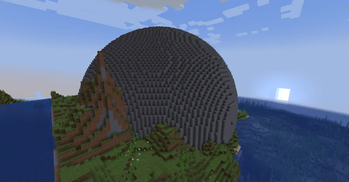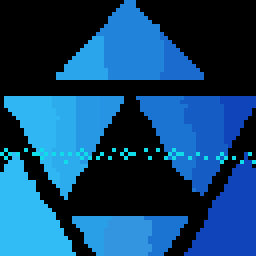SimpleEdits
SimpleEdits is a Minecraft mod that adds tools for editing blocks in the game. It provides a selection wand for replacing blocks, a block state changer for modifying certain block states, and a water drain wand for removing water from an area.
Video
Tutorial (1.1.0): https://www.youtube.com/watch?v=l2cXye38H4c
Features
- Selection Wand: Allows players to select and replace blocks within a specified area.
- Block State Changer: Enables players to change the state of certain blocks, such as rotating stairs or changing slab types.
- Water Drain Wand: Drains water in a selected area.
- Chisel: Allows players to chisel blocks that have a chisel variant (ex. sandstone, tuff, stone).
- Shape Wand: Creates shapes based on the one selected (check usage for commands).
Installation
- Ensure you have Minecraft 1.20 or 1.21.1 installed. And the corresponding version of Fabric.
- Download the SimpleEdits mod from the releases page.
- Follow this tutorial to install the mod: How to install Fabric mods.
Usage
Selection Wand
-
Usage:
- Right-click on a block to set the first position.
- Right-click on another block to set the second position.
- It fills the area with the block type you have selected (default is set to air).
-
Commands:
/undo: Undo the last block replacement./block <block_type>: Set the block type for replacement./clearpos: Clear the selected positions.
Block State Changer
- Usage: Right-click on a block to change its state (ex. rotation, pos). Works with stairs and slabs only!
Water Drain Wand
- Usage: Use the wand on a block adjacent to water to drain the water in the selected area.
- Note: The wand should only be used for small patches of water! A large body of water may cause lag!
Chisel
- Usage: Right-click on a block to chisel it. Works with blocks that have a chisel variant (ex. sandstone, tuff, stone).
- Note: The chisel will only work on blocks that have a chisel variant!
Shape Wand
- Usage: Right-click on a area to fill it with the shape you have selected.
- Commands:
/shape <shape>: Set the shape for the wand./block <block_type>: Set the block type for the shape./radius <radius>: Set the radius for the shape./undoshape: Undo the last shape fill.
Brush
- Usage: Hold Right-click to fill a area
- Commands
/brush <size> <block_type> <brush_type><size>a number ranges from 1 to 10, where 1 is the lowest and 10 is the highest- 1 makes 3^3 area so a 10 make a 30^3 area
<block_type>there are suggestions enabled<brush_type>2 types,- Cubic, A cubic brush
- Spherical, a spherical brush