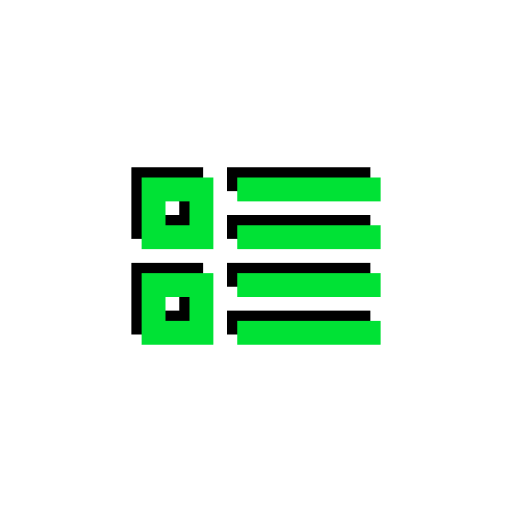Changelog
0.4 (2025-10-28)
Added
- Advanced Editors
- Quest Editor (
QuestEditorScreen) with tabs for General, Dependencies, Requirements, Rewards, Team, Advanced, and Preview. - Theme Editors (
NewThemeEditorScreen,ThemeEditorScreen) with live preview, property search, categories, and selector overrides. - Chapter Editors (
ChapterArtEditorScreen,ChapterImageEditorScreen) to manage chapter metadata, defaults, links, and layered chapter images.
- Quest Editor (
- Teams Menu
Teambutton in the quest GUI opens team creation or management based on membership state.
- HUD Overhaul
- Improved readability, optional compact mode, configurable position/scale/opacity, toggles for icons and progress bars.
- UI Scale Guidance
- Non-intrusive popup on opening editors recommends UI scale 1–2 if current scale is 3–4.
- "Don’t show again" button persists a client setting (
suppressUiScaleEditorWarning).
How to Enable Editors
- Server must allow the Advanced Editor and permit the player. The server syncs this to clients at runtime.
- Client toggle: ensure
clientEnableAdvancedEditoristrueinconfig/questory_client.json. - Open the quest GUI (default
J), click Advanced, then choose Quest / Theme / Chapter.
Changed
- Quest UI bottom bar rearranged to include Team, HUD config, heatmap, and Advanced buttons (when permitted).
- Theme and chapter systems integrated more tightly with the quest GUI for faster iteration.
Notes
- You can suppress the editor UI scale hint by setting
suppressUiScaleEditorWarningtotrueinconfig/questory_client.json. - HUD options:
hudPosition,hudScale,hudOpacity,hudCompactMode,hudShowIcons,hudShowProgressBars,hudOffsetX,hudOffsetY.
Dependencies
Files
questify-forge-0.4-SNAPSHOT.jar(710.13 KiB) Primary Download
Details
Licensed MIT
Published 18 days ago
Updated 8 days ago