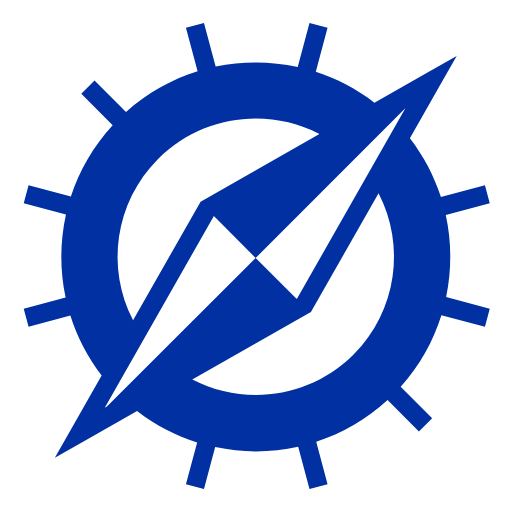Changelog
This version of the modpack uses the Legacy Fabric loader, so it cannot be directly installed by most launchers. You can try using ATLauncher or MultiMC for installation.
Additionally, you need to launch the game with Java 21.
You should download the Optifine jar file and place it in the mods folder.
Some mod shortcuts:
Extra Player Renderer: Alt+P
Item Scroller: I+C (Middle mouse button to favorite villager trades, P key to buy as many of the favored trades as possible; other functions can be seen in the mod settings)
Legacy Debug Pause: F3+Esc to pause the game
Litematica: M
MiniHUD: H+C (Press H to toggle display; press F10 to toggle light level display)
Tweakeroo: X+C (Press F8 to toggle gamma override)
Dependencies
Files
Smooth Journey 0.1 Lite for Minecraft 1.13.2.mrpack(16.1 KiB) Primary Download
Links
Details
Licensed MIT
Published a year ago
Updated a month ago