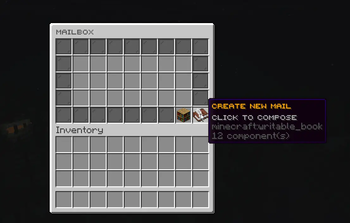Changelog
Updates ✨
- Added SQLite storage backend as an alternative to YAML for better performance on large servers.
- Introduced
/lmbmigratecommand to safely move mail data between YAML and SQLite storage backends. - Added new
storage.ymlconfiguration file for backend selection.
Fixes 🛠️
- Improved mail querying performance and scalability for servers with large mail volumes.
- Enhanced error handling and validation throughout the storage system.
Changes 🔄
- Redesigned storage layer with repository pattern for cleaner code architecture and future expandability.
- Enhanced command alias system with support for multiple aliases from configuration.
- Centralized mail logic to reduce code duplication and improve maintainability.
Notes 📌
- Existing YAML installations continue working unchanged—SQLite is opt-in via the new
storage.ymlfile. - SQLite is recommended for servers with high mail volumes (1000+ mails) due to better query performance and scalability.
- Migration between backends requires empty target storage to prevent data loss—always backup before switching.
- All existing GUI configurations and features work identically with both storage backends.
- Use the
/lmbmigratecommand to transfer data between storage types—automatic import has been removed for safety.
Storage Configuration Example
# storage.yml - New configuration file
storage:
type: sqlite # or yaml
Migration Command Usage
/lmbmigrate yaml sqlite # Move from YAML to SQLite
/lmbmigrate sqlite yaml # Move from SQLite to YAML
Files
LamMailBox-1.4.0.jar(13.06 MiB) Primary Download
Details
Licensed GPL-3.0-only
Published a month ago
Updated 13 days ago