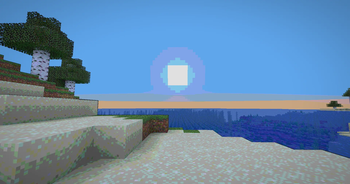🎨 Cartoonie for Minecraft
Transform your Minecraft world into a vibrant, animated masterpiece! This shader pack brings a cel-shaded, cartoon aesthetic to your gameplay with smooth lighting, bold outlines, and stylized color grading.
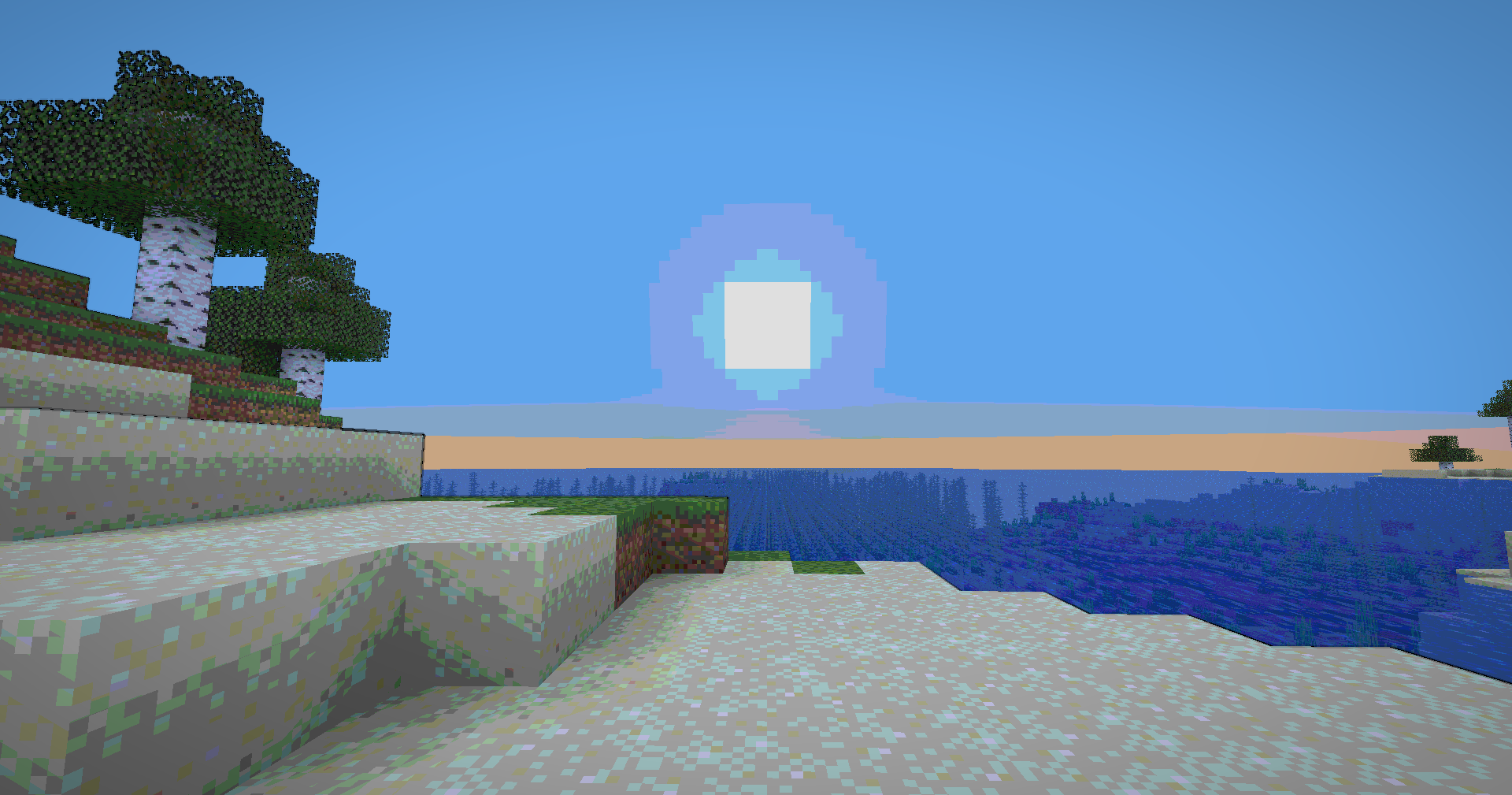
✨ Features
Visual Effects
- Cel-Shaded Lighting - Smooth, stepped lighting that creates that iconic cartoon look
- Dynamic Outlines - Depth-based edge detection with smooth, artistic borders
- Color Banding - 8-level color quantization with seamless transitions
- Enhanced Colors - Carefully tuned saturation and warmth for a vibrant world
- Cinematic Vignette - Subtle darkening at screen edges for focus and depth
- Optimized Contrast - Balanced brightness that preserves detail without harsh shadows
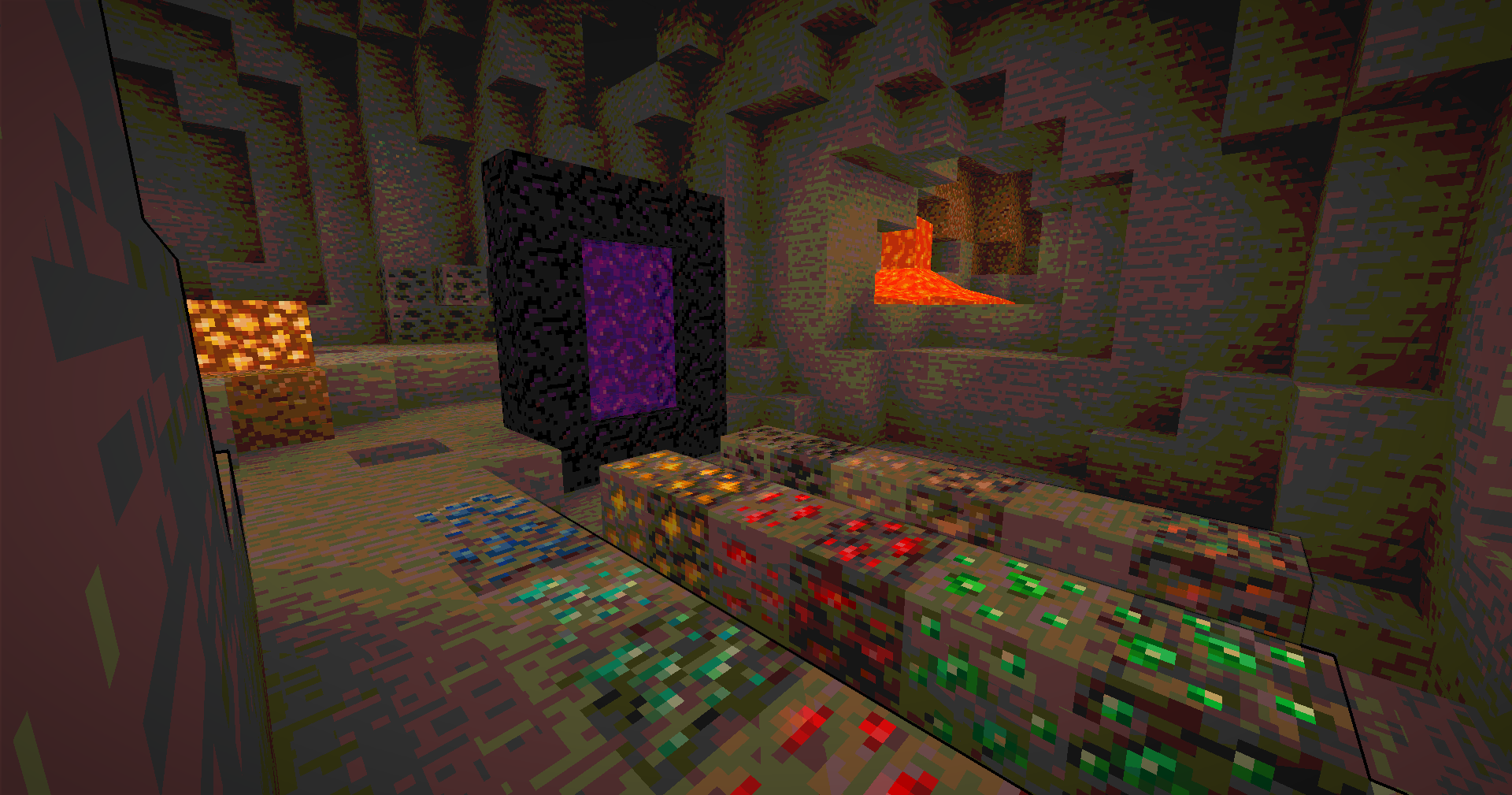
Technical Features
- Full Lightmap Support - Torches, lava, and all light sources work perfectly
- Normal-Based Shading - Subtle 3D depth effect while maintaining the cartoon style
- Smooth Tonemap - Reinhard tonemapping with gamma correction for accurate colors
- Hand Rendering - Special lighting pass for held items to ensure visibility
- Performance Optimized - Efficient shader code that runs smoothly on most systems
🎮 Perfect For
- Builders who want a unique artistic style
- Content creators looking for standout visuals
- Players who love animated aesthetics
- Anyone tired of ultra-realistic shaders
📋 Requirements
- Minecraft 1.12+ (GLSL 120 compatible)
- OptiFine or Iris Shaders
- Mid-range GPU recommended
🚀 Installation
- Download the shader pack
- Place the
.zipfile in yourshaderpacksfolder - Open Minecraft and go to Options → Video Settings → Shaders
- Select the Cartoonie
- Enjoy your animated world!
Enjoy your cartoon adventure! 🎬✨
Details
Licensed ARR
Published 10 days ago
Updated 12 days ago