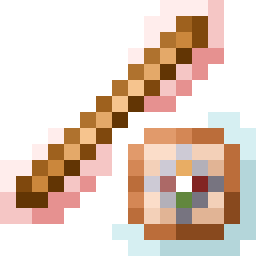🔀 LG's Command Items datapack
This datapack adds a way to add commands directly to items when triggering a specific event, events stacks meaning you can have a command for Right-Click as well as a command when attacking a mob or getting attacked!
Usage Tutorial
Use /function a:open_menu command, then click Add Commands button, select your input and slot, then confirm with the red "Confirm" button, it will add the command to your selected input + slot combination
Current Triggers & Slots
Triggers
- Tick (20 times per second)
- Use Item (on right-click, requires the item to be consumable, the Item Modifier makes it easy to turn an item into consumable, check commands)
- Using Item (Triggers whenever you're using the item)
- Player Hurt Entity (whenever player attacks an entity)
- Player Killed Entity (whenever player kills an entity)
- Entity Hurt Player (whenever the player gets damaged)
- Inventory Changed (whenever players' inventory changes)
Slots
- Mainhand
- Offhand
- Head
- Chest
- Legs
- Feet
Limitations
You can only put one command into each trigger + slot combo, to use several commands, it is recommended to use functions
For any ticking trigger, I recommend not using cooldowns simply for optimization purposes, it won't fry your ticks if you don't do so, but with several players using those, it may very likely affect your performance negatively
Other Additions
- Cooldowns - You can easily add cooldowns to your commands, they generate no scoreboards and are bound directly to items
- Swap Hand Items - Simply swaps your mainhand and offhand items
- Show Cooldown - When on cooldown, displays the cooldown on the chat, not recommended to use on ticking triggers so not to flood your chat
- Consume On Trigger - Once triggered, consumes 1 of the used items
⚠️ Important commands!
/function a:open_menu
/function a:copy_item
/function ci:reset_cds