Update 1.21 without trial chambers
Enables the Update 1.21 experimental features, but disables the trial chambers and breeze. Notably, in 1.20.5+ the new raid mechanics will also be enabled, with pillagers dropping ominous bottles instead of giving bad omen.
| Enabled | Disabled |
|
|
|---|
Data pack instructions
After installation, DON'T enable the separate "update_1_21 (feature)" data pack!
Adding to a new singleplayer world
- Open the "Data Packs" selection screen when creating a new world

- Drag the downloaded datapack zip file onto the game window
- Move data pack to the "Selected" column and click "Done"
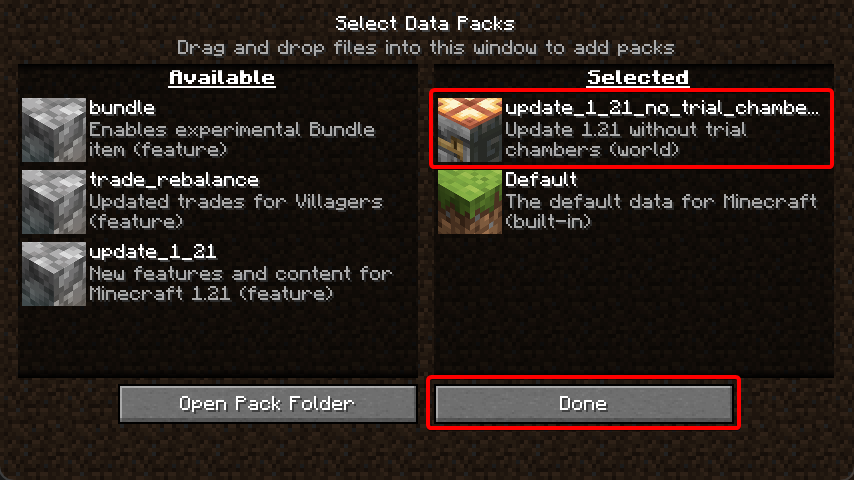
- Accept the "Experimental Features Warning"

- Change any other world settings and click "Create New World"

Adding to an existing singleplayer world
- Select your world and click "Edit"

- Click "Open World Folder"

- Enable the "Update 1.21" feature flag
level.dat. A simple way to do this is by installing the NBT Viewer extension for VSCode
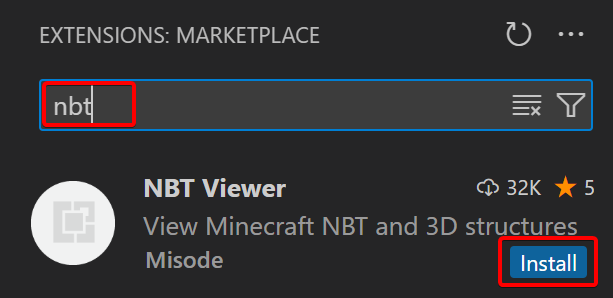
- Open the
level.datfile in VSCode by dragging the file from the file explorer to the VSCode window - Inside
Data, add a new list tag calledenabled_features
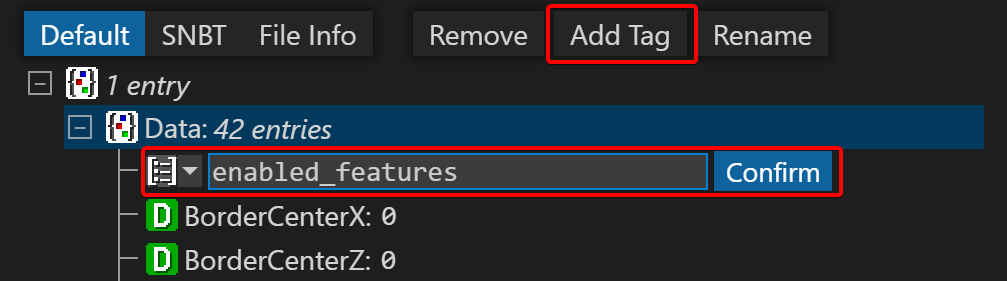
- Inside this list, add two new string tags with
minecraft:vanillaandminecraft:update_1_21. Select the yellow string icon when adding the first tag.
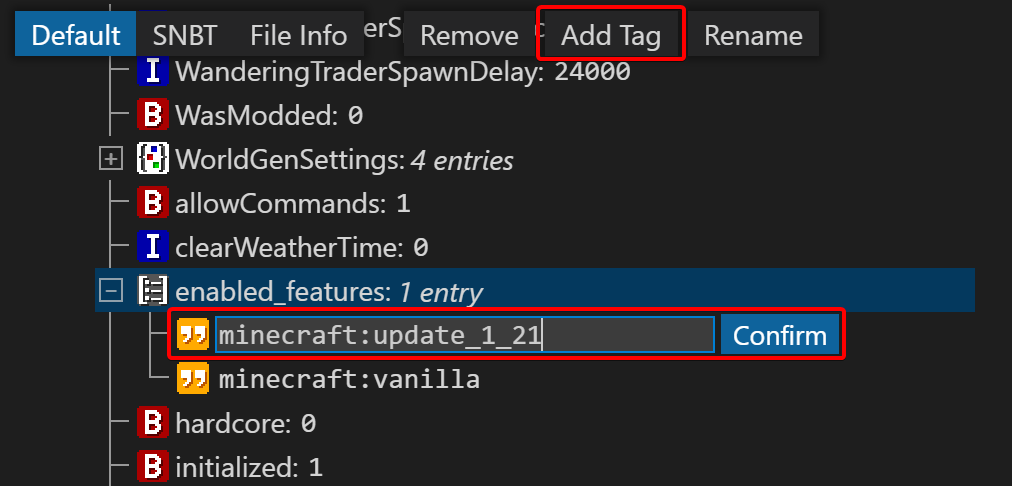
- Press
Ctrl + Sto save the file, make sure the world is not open in-game when editing the file! - In the world save folder, find the
datapacksfolder and put the downloaded zip file in there
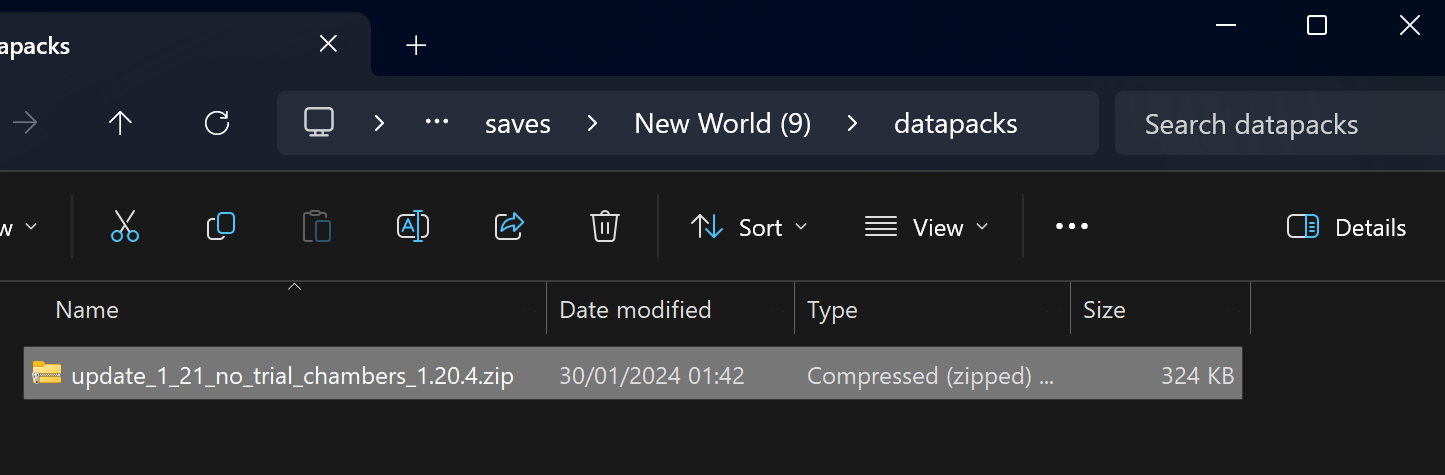
- You can now open the world!
Adding to a new multiplayer server
- Download the server jar from the bottom of the 1.20.4 article
- Place the
server.jarfile in the server folder - Inside this same folder, create the folders
world/datapacks/ - Put the downloaded zip file in there
- Run the server jar for the first time
java -Xmx1024M -Xms1024M -jar server.jar nogui
- Agree to the EULA by editing
eula.txt - Run the server jar again. You should see
Found new data pack file/update_1_21_no_trial_chambers_1.20.4.zip, loading it automaticallyin the log.
Adding to an existing multiplayer server
- Shut down the server
- Modify the
world/level.datfile following the same instructions from "Adding to an existing singleplayer world" - Add the downloaded zip file to the
world/datapacks/folder - Restart the server
Details
Licensed MIT
Published 2 years ago
Updated a year ago
