This is a handy tool for switching between different items in the same slot. By default, you can press the Mouse Button 4 to bring up the item-switching HUD. It works in both Hotbar and inventory. Neat for builders.
Instructions for the latest version:
- Click: Convert all items in hand
- CTRL+Click: Convert one item in hand
- Long press: Convert all convertible items in the inventory
- Scroll: Move to the previous/next item

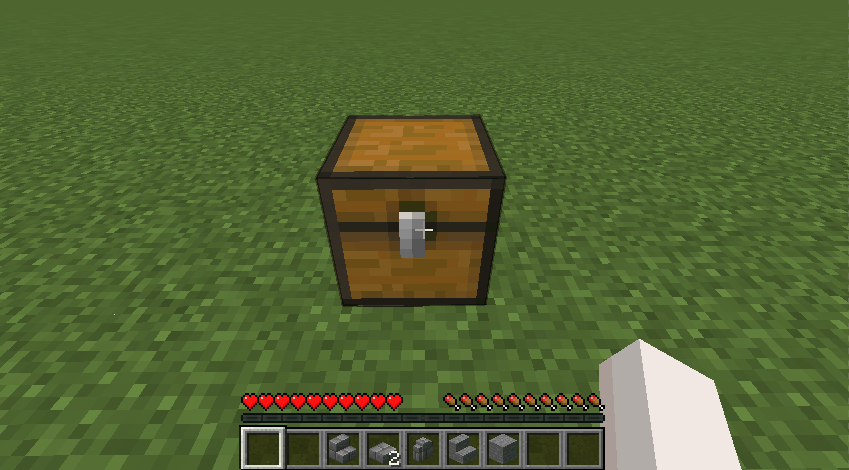
Note: Opening GUI in a container is not supported on Fabric
Details
Licensed ARR
Published a year ago
Updated 2 months ago
