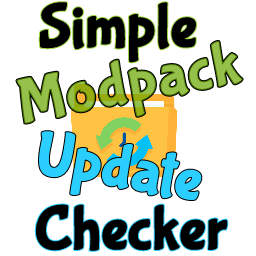
Simple Modpack Update Checker is a lightweight mod designed to check if your modpack is up-to-date. This mod verifies the version of your modpack against a remote source and notifies you if an update is available.
Supported Versions
| smuc 1.0.0 | smuc 2.0.0 | |
|---|---|---|
| mc 1.21 | ✅ | ✅ |
| mc 1.21.1 | ✅ | ✅ |
| mc 1.21.2 | ✅ | ✅ |
| mc 1.21.3 | ✅ | ✅ |
| mc 1.21.4 | ✅ | ✅ |
| mc 1.21.5 | ✅ | ✅ |
| mc 1.21.6 | ✅ | ✅ |
| mc 1.21.7 | ✅ | ✅ |
| mc 1.21.8 | ✅ | ✅ |
| mc 1.21.9 | ✅ | ✅ |
| mc 1.21.10 | ✅ | ✅ |
Configuration
The configuration file is located at config/simple-modpack-update-checker.json. For most users, only three fields are required:
{
"configVersion": 2,
"localVersion": "3.3.3",
"identifier": "KmiWHzQ4"
}
- configVersion: Configuration file version (automatically set)
- localVersion: The current version of the installed modpack. This can be any string.
- identifier: Either a URL to a text file containing the latest version (formatted as
version = "String", eg your pack.toml from packwiz) or the Modrinth project ID.
Configuration Options
| Field | Required | Description | Default | Example |
|---|---|---|---|---|
configVersion |
✅ | Configuration file version | 2 |
2 |
localVersion |
✅ | Current version of your modpack | - | "3.3.3" |
identifier |
✅ | Modrinth project ID or URL | - | "KmiWHzQ4" |
minecraftVersions |
❌ | Specific Minecraft version to track (Modrinth only) |
All versions | ["1.21.4", "1.21.5"] |
releaseChannel |
❌ | Release channel to follow (Modrinth only) |
"release" |
"beta", "alpha" |
Note: minecraftVersions and releaseChannel only work when using a Modrinth project ID. When using a URL, these options are ignored and the mod will simply check the version string from your URL.
Release Channels
Note: Release channels only work when using a Modrinth project ID. URL-based configurations will ignore this setting.
The mod supports different release channels that work in a hierarchical way - more unstable channels include all the more stable ones:
Channel Types
"release"(default): Only stable releases"beta": Beta and stable releases"alpha": Alpha, beta, and stable releases (everything)
Example Scenario
If a project has these versions (newest first):
2.1.0-alpha(yesterday)2.0.5(release, 3 days ago)2.0.4-beta(1 week ago)
Results by channel:
"alpha"→ Shows2.1.0-alpha(latest of any type)"beta"→ Shows2.0.5(latest beta/release, skips alpha)"release"→ Shows2.0.5(latest release only)
Examples
Using a URL (basic version checking only):
{
"configVersion": 2,
"localVersion": "3.3.3",
"identifier": "https://raw.githubusercontent.com/SkyblockerMod/Skyblocker-modpack/main/packwiz/pack.toml"
}
Using a Modrinth Project ID (basic):
{
"configVersion": 2,
"localVersion": "3.3.3",
"identifier": "KmiWHzQ4"
}
With Minecraft version filtering (Modrinth only):
{
"configVersion": 2,
"localVersion": "3.3.3",
"identifier": "KmiWHzQ4",
"minecraftVersions": ["1.21.4"]
}
With beta release channel (Modrinth only):
{
"configVersion": 2,
"localVersion": "3.3.3-beta.5",
"identifier": "KmiWHzQ4",
"releaseChannel": "beta"
}
With multiple Minecraft versions and release channel (Modrinth only):
{
"configVersion": 2,
"localVersion": "3.3.3",
"identifier": "KmiWHzQ4",
"minecraftVersions": ["1.21.4", "1.21.5"],
"releaseChannel": "alpha"
}
Usage
When you start Minecraft with this mod installed, it will automatically check for updates based on your configuration file and notify you if an update is available.
For Modrinth Projects
- The mod fetches version information from the Modrinth API
- Supports filtering by Minecraft version(s) and release channels
- Shows notifications for newer versions based on your configured filters
For URL-Based Checks
- The mod fetches content from your specified URL
- Looks for version information in the format
version = "String" - Compatible with packwiz pack.toml files
- Note: Minecraft version filtering and release channels are not supported with URLs

