added a mixin so the built in direct connect button can support our tunnely urls
added a mixin so the built in direct connect button can support our tunnely urls
added a mixin so the built in direct connect button can support our tunnely urls
added a mixin so the built in direct connect button can support our tunnely urls
fixed chat
massive improvements
Fixed Oauth issues Fixed servers not allowing more than 2 players Fixed sessions being lossed added the world download system to 1.21.1 Fixed logging out issues.
fixed servers
improved virus detection for the map download system
improved Virus detection for the map download system
Tunnely Refab v1.6 - World Sharing System
Release Date: October 17, 2025
Minecraft Version: 1.20.1
Platforms: Fabric, Forge
Major Features
World Sharing System
A complete community-driven world sharing platform integrated directly into Tunnely. Upload, browse, download, and rate Minecraft worlds with full security scanning and moderation.
Key Features:
- Browse and search community worlds
- Upload your own worlds with metadata and tags
- Download worlds directly to your saves folder
- Rate and review worlds (1-5 stars)
- Comment system with automatic content moderation
- Screenshot support using world icon.png
- Advanced security scanning for malware and dangerous files
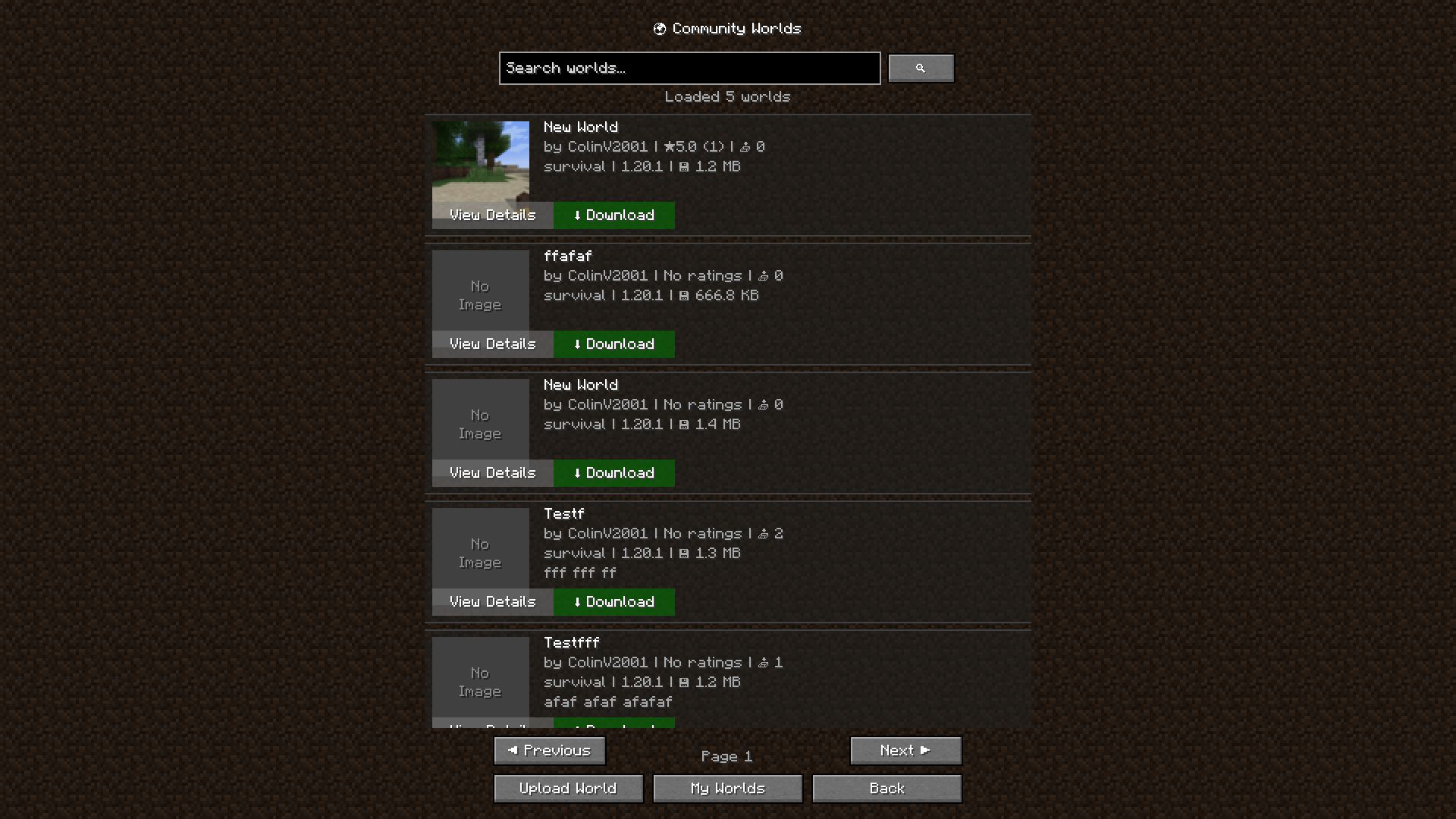
World Browser
Browse Worlds
- Search & Filters: Find worlds by name, author, version, or type
- Pagination: Navigate through thousands of community worlds
- Thumbnails: Preview worlds with 64x64 screenshots
- Sorting: Sort by downloads, ratings, or upload date
- World Details: View comprehensive information before downloading
World Information Display
- World name, author, and description
- Minecraft version and world type (Survival, Creative, Adventure)
- File size (compressed and uncompressed)
- Download count and average rating
- Upload date and tags
- Large 256x144 screenshot preview
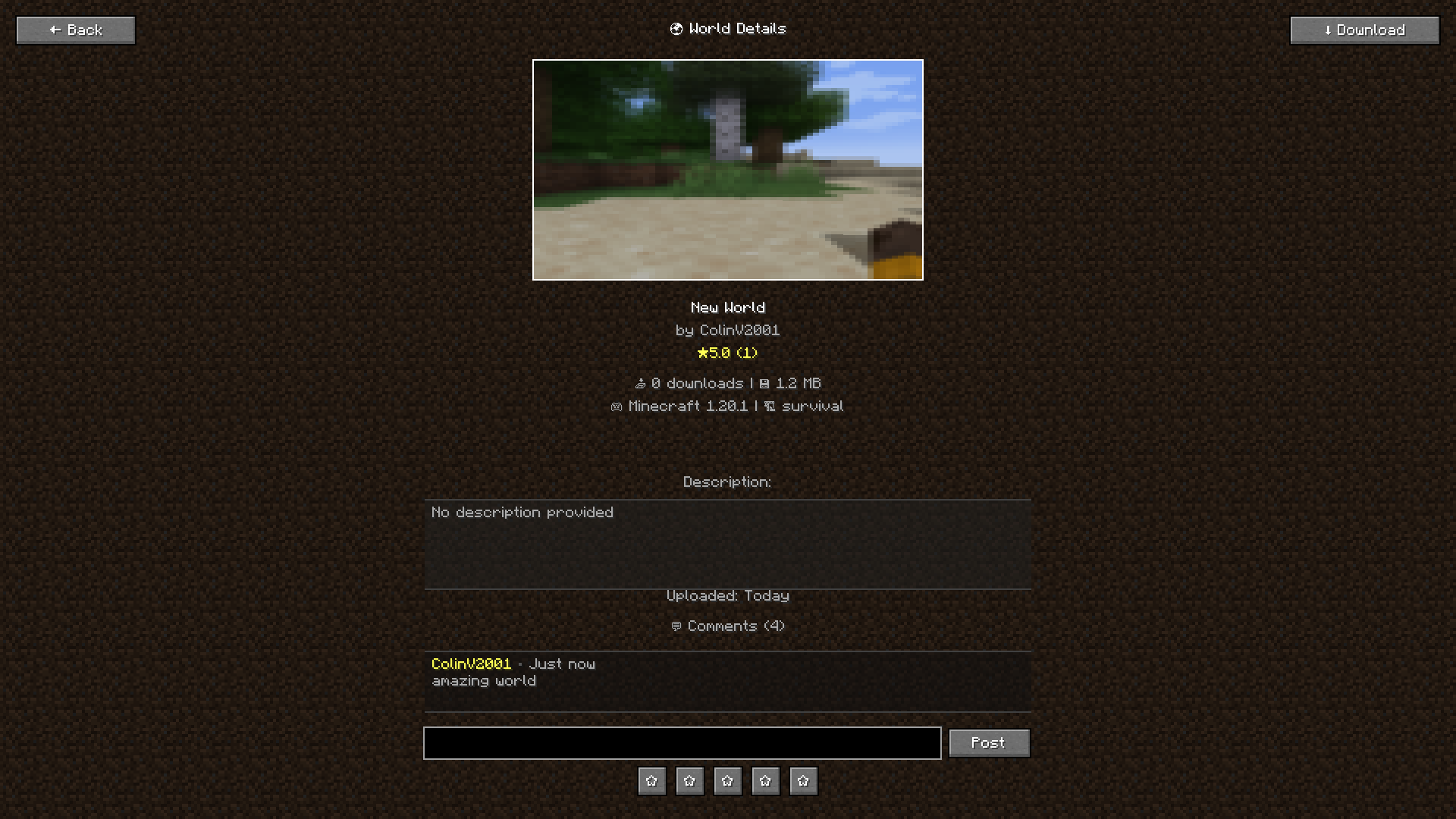
Upload System
Upload Your Worlds
- Automatic Scanning: Security checks for malicious files
- Chunk Pruning: Optional removal of unexplored chunks (40-60% size reduction)
- Fast Compression: LZMA2 compression with Apache Commons Compress
- Metadata: Add name, description, version, type, and tags
- Screenshot Upload: Automatically uses world icon.png
- Progress Tracking: Real-time upload progress with file-by-file updates
Security Features
- Extension filtering (whitelist and blacklist)
- Magic byte detection for executables
- Deep content scanning for malicious code
- Polyglot file detection
- Path traversal prevention
- File size limits (2GB compressed, 500MB per file)
Rating & Comments
Rating System
- Rate worlds from 1 to 5 stars
- View average ratings and total rating count
- Update your rating at any time
- Ratings stored per user per world
Comments System
- Post comments on any world
- Automatic content moderation with heuristic filtering
- Real-time validation before submission
- View recent comments with timestamps
- Edit indicators for modified comments
Content Moderation
The system automatically blocks:
- Hate speech and slurs (with pattern matching)
- Excessive profanity
- Spam (excessive caps, repeated characters, URLs)
- Invisible characters and zero-width characters
- Homoglyph obfuscation (Cyrillic/Greek lookalikes)
- Suspicious unicode patterns
Technical Improvements
Compression System
- Apache Commons Compress: Professional TAR library integration
- LZMA2 Compression: Fast preset 6 for optimal speed/size balance
- Parallel Processing: Multi-threaded compression framework
- Progress Callbacks: Real-time feedback during compression
Chunk Pruning
- Intelligent Pruning: Removes only uninhabited chunks (InhabitedTime = 0)
- Multi-Dimension Support: Processes Overworld, Nether, and End
- Region File Processing: Direct .mca file manipulation
- Safe Operation: Preserves all player-visited areas
- Expected Savings: 40-60% size reduction for unexplored worlds
Security Enhancements
- Magic Byte Detection: Identifies executables by file signature
- Deep Content Scanning: Analyzes file contents for threats
- Polyglot Detection: Prevents format confusion attacks
- Double Extension Check: Detects files like "image.png.exe"
- Hidden File Warnings: Alerts for Unix-style hidden files
- Resource Management: Proper cleanup with try-with-resources
Database Integration
- Supabase Backend: PostgreSQL with Row Level Security
- Storage Buckets: Separate buckets for worlds and screenshots
- Automatic Triggers: Update download counts and comment counts
- User Profiles: Track uploads, ratings, and comments
- RLS Policies: Secure access control for all operations
UI Improvements
Main Menu Integration
- New "Browse Worlds" button in Tunnely main menu
- Direct access to world browser from multiplayer screen
- Seamless navigation between hosting and world sharing
Responsive Design
- Scrollable world details screen
- Compact comment display (50px per comment)
- Mouse wheel scrolling support
- Adaptive layout for different screen sizes
- Fixed positioning for input controls
Description Formatting
- Fixed line break rendering (LF character issue)
- Proper text wrapping for long descriptions
- Truncation indicators for long comments
- Clean, professional appearance
Bug Fixes
- Fixed TAR extraction only extracting first file
- Fixed description showing "LF" characters instead of text
- Fixed comment section rendering off-page
- Fixed resource leaks in file scanning
- Fixed screenshot upload using icon.png from world saves
- Fixed rating system not updating in real-time
API & Database
New Tables
worlds- World metadata and file informationworld_ratings- User ratings for worldsworld_comments- Comments with moderation statuscomment_flags- User-reported comments
Storage Buckets
worlds- Compressed world files (.tar.xz)world-screenshots- World preview images (.png)
RLS Policies
- Public read access for approved content
- Authenticated write access with user validation
- Users can manage their own content
- Automatic moderation for comments
Installation
-
Download the appropriate version for your mod loader:
tunnelyrefab-fabric-1.6.jarfor Fabrictunnelyrefab-forge-1.6.jarfor Forge
-
Place the JAR file in your
modsfolder -
Launch Minecraft 1.20.1
-
Access Tunnely from the multiplayer menu
-
Log in or register to access world sharing features
Requirements
- Minecraft 1.20.1
- Fabric Loader 0.17.2+ or Forge 47.4.9+
- Architectury API 9.2.14+
- Fabric API 0.92.6+ (Fabric only)
- Internet connection for world sharing features
Credits
Development: TexboobCat
World Sharing System: Complete implementation with security, moderation, and UI
Compression: Apache Commons Compress, XZ for Java
Backend: Supabase (PostgreSQL + Storage)
Special Thanks: Community testers and contributors
Links
- Download: CurseForge | Modrinth
- Support: Discord
- Donate: Ko-fi
Known Issues
- None reported at release
Future Plans
- World collections/playlists
- Advanced search filters
- World categories and featured worlds
- Mod compatibility detection
- World update system
- Multiplayer world hosting integration
Thank you for using Tunnely Refab!
Tunnely Refab v1.6 - World Sharing System
Release Date: October 17, 2025
Minecraft Version: 1.20.1
Platforms: Fabric, Forge
Major Features
World Sharing System
A complete community-driven world sharing platform integrated directly into Tunnely. Upload, browse, download, and rate Minecraft worlds with full security scanning and moderation.
Key Features:
- Browse and search community worlds
- Upload your own worlds with metadata and tags
- Download worlds directly to your saves folder
- Rate and review worlds (1-5 stars)
- Comment system with automatic content moderation
- Screenshot support using world icon.png
- Advanced security scanning for malware and dangerous files
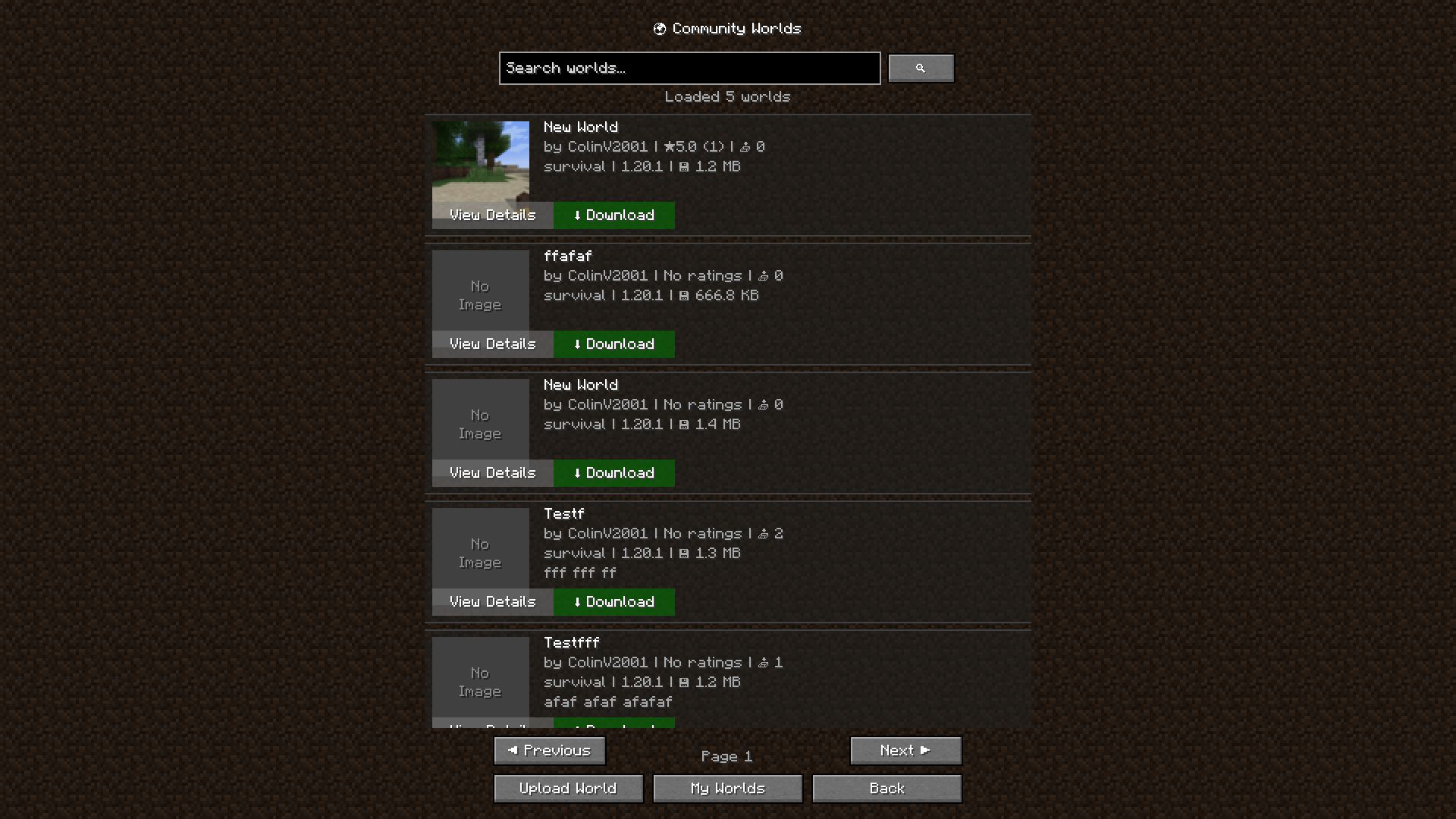
World Browser
Browse Worlds
- Search & Filters: Find worlds by name, author, version, or type
- Pagination: Navigate through thousands of community worlds
- Thumbnails: Preview worlds with 64x64 screenshots
- Sorting: Sort by downloads, ratings, or upload date
- World Details: View comprehensive information before downloading
World Information Display
- World name, author, and description
- Minecraft version and world type (Survival, Creative, Adventure)
- File size (compressed and uncompressed)
- Download count and average rating
- Upload date and tags
- Large 256x144 screenshot preview
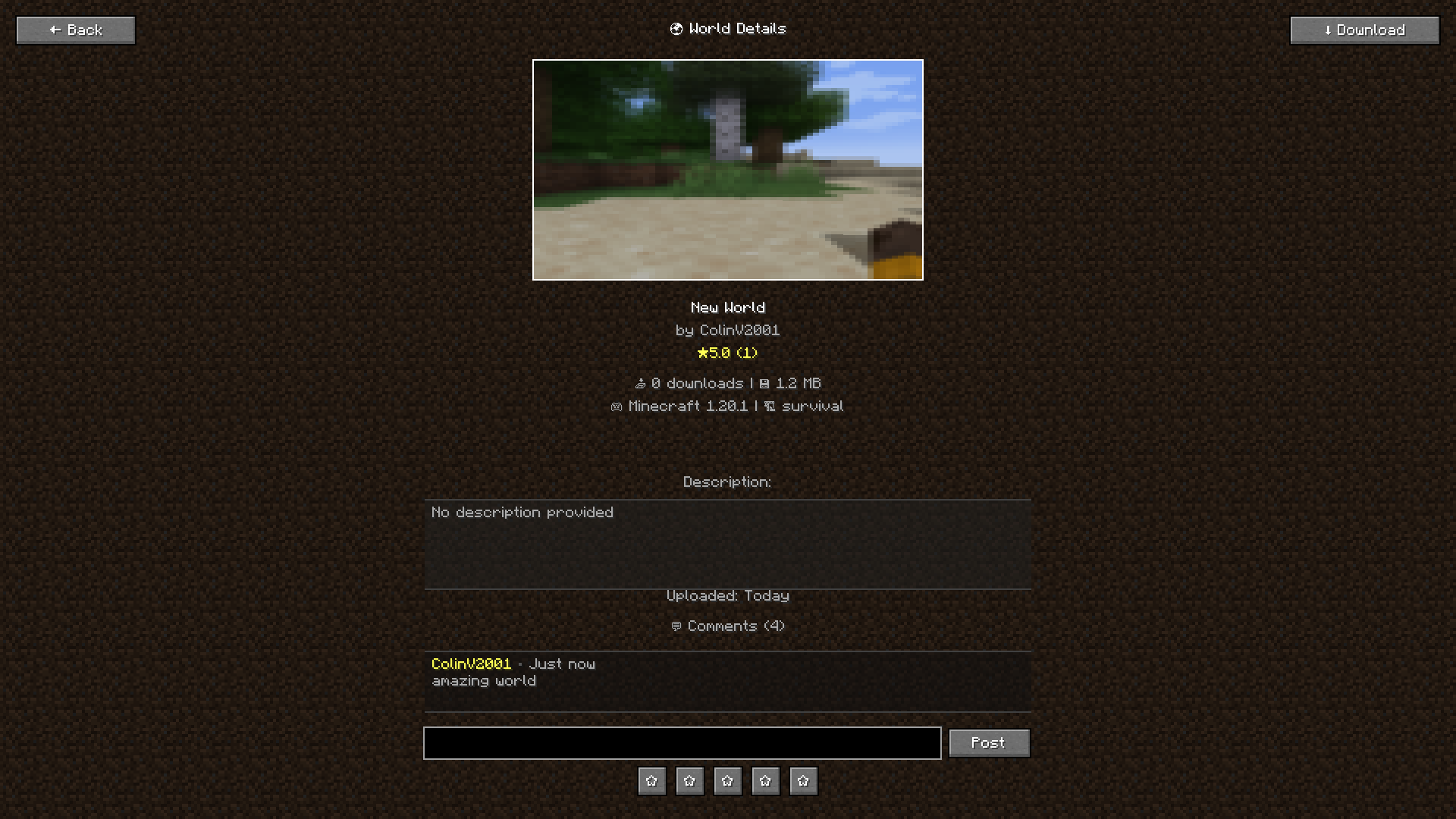
Upload System
Upload Your Worlds
- Automatic Scanning: Security checks for malicious files
- Chunk Pruning: Optional removal of unexplored chunks (40-60% size reduction)
- Fast Compression: LZMA2 compression with Apache Commons Compress
- Metadata: Add name, description, version, type, and tags
- Screenshot Upload: Automatically uses world icon.png
- Progress Tracking: Real-time upload progress with file-by-file updates
Security Features
- Extension filtering (whitelist and blacklist)
- Magic byte detection for executables
- Deep content scanning for malicious code
- Polyglot file detection
- Path traversal prevention
- File size limits (2GB compressed, 500MB per file)
Rating & Comments
Rating System
- Rate worlds from 1 to 5 stars
- View average ratings and total rating count
- Update your rating at any time
- Ratings stored per user per world
Comments System
- Post comments on any world
- Automatic content moderation with heuristic filtering
- Real-time validation before submission
- View recent comments with timestamps
- Edit indicators for modified comments
Content Moderation
The system automatically blocks:
- Hate speech and slurs (with pattern matching)
- Excessive profanity
- Spam (excessive caps, repeated characters, URLs)
- Invisible characters and zero-width characters
- Homoglyph obfuscation (Cyrillic/Greek lookalikes)
- Suspicious unicode patterns
Technical Improvements
Compression System
- Apache Commons Compress: Professional TAR library integration
- LZMA2 Compression: Fast preset 6 for optimal speed/size balance
- Parallel Processing: Multi-threaded compression framework
- Progress Callbacks: Real-time feedback during compression
Chunk Pruning
- Intelligent Pruning: Removes only uninhabited chunks (InhabitedTime = 0)
- Multi-Dimension Support: Processes Overworld, Nether, and End
- Region File Processing: Direct .mca file manipulation
- Safe Operation: Preserves all player-visited areas
- Expected Savings: 40-60% size reduction for unexplored worlds
Security Enhancements
- Magic Byte Detection: Identifies executables by file signature
- Deep Content Scanning: Analyzes file contents for threats
- Polyglot Detection: Prevents format confusion attacks
- Double Extension Check: Detects files like "image.png.exe"
- Hidden File Warnings: Alerts for Unix-style hidden files
- Resource Management: Proper cleanup with try-with-resources
Database Integration
- Supabase Backend: PostgreSQL with Row Level Security
- Storage Buckets: Separate buckets for worlds and screenshots
- Automatic Triggers: Update download counts and comment counts
- User Profiles: Track uploads, ratings, and comments
- RLS Policies: Secure access control for all operations
UI Improvements
Main Menu Integration
- New "Browse Worlds" button in Tunnely main menu
- Direct access to world browser from multiplayer screen
- Seamless navigation between hosting and world sharing
Responsive Design
- Scrollable world details screen
- Compact comment display (50px per comment)
- Mouse wheel scrolling support
- Adaptive layout for different screen sizes
- Fixed positioning for input controls
Description Formatting
- Fixed line break rendering (LF character issue)
- Proper text wrapping for long descriptions
- Truncation indicators for long comments
- Clean, professional appearance
Bug Fixes
- Fixed TAR extraction only extracting first file
- Fixed description showing "LF" characters instead of text
- Fixed comment section rendering off-page
- Fixed resource leaks in file scanning
- Fixed screenshot upload using icon.png from world saves
- Fixed rating system not updating in real-time
API & Database
New Tables
worlds- World metadata and file informationworld_ratings- User ratings for worldsworld_comments- Comments with moderation statuscomment_flags- User-reported comments
Storage Buckets
worlds- Compressed world files (.tar.xz)world-screenshots- World preview images (.png)
RLS Policies
- Public read access for approved content
- Authenticated write access with user validation
- Users can manage their own content
- Automatic moderation for comments
Installation
-
Download the appropriate version for your mod loader:
tunnelyrefab-fabric-1.6.jarfor Fabrictunnelyrefab-forge-1.6.jarfor Forge
-
Place the JAR file in your
modsfolder -
Launch Minecraft 1.20.1
-
Access Tunnely from the multiplayer menu
-
Log in or register to access world sharing features
Requirements
- Minecraft 1.20.1
- Fabric Loader 0.17.2+ or Forge 47.4.9+
- Architectury API 9.2.14+
- Fabric API 0.92.6+ (Fabric only)
- Internet connection for world sharing features
Credits
Development: TexboobCat
World Sharing System: Complete implementation with security, moderation, and UI
Compression: Apache Commons Compress, XZ for Java
Backend: Supabase (PostgreSQL + Storage)
Special Thanks: Community testers and contributors
Links
- Download: CurseForge | Modrinth
- Support: Discord
- Donate: Ko-fi
Known Issues
- None reported at release
Future Plans
- World collections/playlists
- Advanced search filters
- World categories and featured worlds
- Mod compatibility detection
- World update system
- Multiplayer world hosting integration
Thank you for using Tunnely Refab!
improves login handling to prevent logging out while playing
improved handling preventing logging out while playing.
improved handling of accounts preventing logging out while playing.
Improved system that prevents you from being logged out while playing
improved the system that prevents you from being logged out while playing
