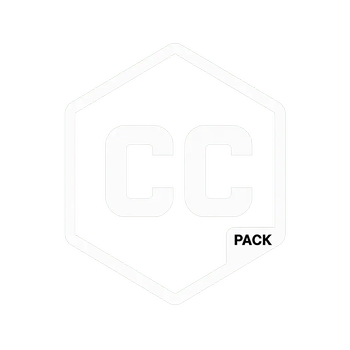ClassiCraft Modpack — Fast, Lightweight, Interactive
A zero-friction client for the ClassiCraft server. This pack focuses on speed, stability, and clean UI so you can jump in quickly, explore smoothly, and enjoy all the interactive features our server supports—without changing core gameplay.
Why use this pack?
- Fast by default: Built on a modern performance stack to boost FPS, reduce stutter, and shorten load times on both low-end and high-end PCs.
- Interactive experience: Ready for client-side features our server can use, like proximity voice chat and rich tooltips, while remaining fully optional.
- Zero setup: ClassiCraft is pre-added to your server list and the server resource pack is auto-applied.
- Vanilla-friendly: No progression changes, no pay-to-win, no content bloat. It feels like Vanilla—just smoother and more informative.
- Stable and supported: Sensible defaults, curated compatibility, and safe client-side QoL.
What’s inside (at a glance)
-
Performance
- Optimized rendering pipeline and lighting updates
- Better chunk and entity handling
- Smoother frame pacing and reduced microstutter
- Faster startup and world joins
-
Quality of Life
- Clean mod menu and keybinds overview
- Lightweight zoom and camera tweaks
- Contextual tooltips and HUD improvements
- Waypoints/minimap support where allowed
-
UI/UX
- Custom ClassiCraft main menu
- Server pre-configured in the list
- Resource pack auto-prompt and profile
- Subtle, readable fonts and menus
-
Interactivity
- Optional proximity voice chat compatibility
- Rich chat components and clickable links
- Better screenshots and small creator niceties
Note: Exact modules may vary by Minecraft version to maintain maximum stability and performance.
What it does not do
- Does not add new weapons, mobs, or progression systems
- Does not give unfair client advantages
- Does not require voice chat or any optional feature to play
Getting started
- Install the pack with your preferred launcher.
- Launch once to generate a clean profile.
- Join “ClassiCraft” from the pre-added server entry.
- Accept the resource pack prompt for the best visuals and menus.
- Optional: Enable voice chat and other interactive features in the mod menu.
Recommended settings
- Use fullscreen or borderless for best frame pacing.
- Set render distance based on your GPU; start low and step up.
- Keep shaders off unless you have headroom; this pack prioritizes FPS first.
- If you record or stream, cap FPS slightly below your monitor refresh rate for smoothness.
Compatibility
- Designed to be server-friendly and safe on anti-cheat-aware communities.
- Single-player and other multiplayer servers should work, but ClassiCraft is the target environment.
- Keep other client mods to a minimum to preserve the pack’s stability and performance goals.
Troubleshooting
- Low FPS after first launch: Restart the game once to let caches warm; then lower render distance and particles.
- Conflicting keybinds: Open Controls → Keybinds; search by name and reassign overlaps.
- Voice chat issues: Ensure your OS input/output devices match your in-game settings; test with Push-to-Talk.
Credits and license
Curated and maintained by the ClassiCraft team for a Vanilla-plus experience that’s fast, stable, and interactive. See the pack manifest for individual module licenses and authors.
Links
Details
Licensed ARR
Published 6 days ago
Updated 6 days ago