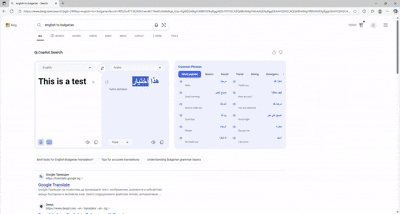AutoLang - Automatic Minecraft Chat Translation
AutoLang is a sophisticated Minecraft plugin designed to break down language barriers by providing real-time, bi-directional chat translation. Built with performance and flexibility in mind, it seamlessly integrates with your existing server setup while providing extensive customization options for server administrators.
Table of Contents
- Core Features
- Installation Guide
- Configuration Reference
- Language Support
- Command Reference
- Advanced Usage
- Troubleshooting
- Performance Tuning
- API Integration
- Frequently Asked Questions
Core Features
Intelligent Language Detection
AutoLang employs a sophisticated two-tier detection system:
- Primary Detection: Uses the Lingua library, a highly accurate language identification system that analyzes character patterns and statistical properties of text
- Fallback Detection: Falls back to a lightweight heuristic-based detector if Lingua cannot be initialized or if performance is a concern
Translation Architecture
- Asynchronous Processing: All translation operations are performed asynchronously to prevent server lag
- Smart Caching Layer: Implements an LRU (Least Recently Used) cache with configurable size and TTL to minimize redundant translations
- Bidirectional Translation: Maintains message context for accurate bidirectional translations between any supported language pairs
Player Experience
- Seamless Integration: Works with existing chat plugins and permission systems
- Client-Language Awareness: Detects and respects player client language settings (Paper servers only)
- Non-Intrusive: Players can opt-out of translation or view original messages
- Context Preservation: Maintains formatting, colors, and clickable elements in translated messages
Installation Guide
System Requirements
- Minecraft Server: Paper/Spigot 1.21.1 or higher (recommended for full feature support)
- Java: Java 21 or later
- Memory: Minimum 4GB RAM (6GB+ recommended for larger servers)
- Storage: 1GB free space (more if using local translation models)
Step-by-Step Installation
- Download the latest AutoLang JAR from the Modrinth releases page
- Place the JAR file in your server's
plugins/directory - Start your server to generate the default configuration
- Stop the server and edit
plugins/AutoLang/config.ymlto your preferences - Restart your server to apply changes
Initial Setup Recommendations
-
For New Servers:
- Start with default settings
- Test basic functionality with a few languages
- Gradually enable additional features
-
For Existing Servers:
- Test in a staging environment first
- Consider starting with translation disabled (
autodetect.enabled: false) - Gradually roll out to staff before enabling for all players
Configuration Reference
Core Settings
# Default server language (must be a configured language code)
default-language: "en"
# Maximum concurrent translation threads
max-translation-threads: 4
# Maximum time to wait for a translation (milliseconds)
translation-timeout-ms: 3000
# Enable debug logging (verbose)
debug: false
### Language Configuration
AutoLang provides flexible language management with support for automatic language discovery and manual overrides. The configuration is structured to be both powerful and easy to use.
```yaml
languages:
# Auto-fetch supported languages from LibreTranslate
# When enabled, the plugin will query your LibreTranslate instance for available languages
auto-from-libretranslate: true
# Whitelist specific language codes (case-insensitive)
# Example: ["en", "es", "fr", "de", "ja"]
# If empty, all languages from the source will be included
include: []
# Blacklist specific language codes
# Example: ["zh-tw", "pt-br"] (to exclude specific regional variants)
# These languages will be excluded even if included above or in static
exclude: []
# Static language definitions
# These are used in three scenarios:
# 1. As fallback if auto-fetching fails
# 2. To add languages not provided by your LibreTranslate instance
# 3. To override properties of auto-fetched languages
static:
- code: "en"
name: "English"
- code: "es"
name: "Español"
# Override display names for specific language codes
# This only affects how languages are displayed to players
# Format: {code: "display name"}
overrides:
- code: "zh"
name: "简体中文" # Simplified Chinese
- code: "zh-tw"
name: "繁體中文" # Traditional Chinese
- code: "pt-br"
name: "Português (Brasil)" # Brazilian Portuguese
# Language detection settings
detection:
# Minimum confidence threshold (0.0 to 1.0)
# Lower values may increase false positives
# Higher values may fail to detect some languages
confidence-threshold: 0.75
# Number of messages to analyze before making a detection
# More messages increase accuracy but delay detection
min-messages: 3
# Maximum message length to analyze (characters)
# Longer messages provide more context but use more resources
max-message-length: 1000
# Client language integration (Paper servers only)
client-locale:
# Enable/disable client language detection
enabled: true
# Automatically set the detected language
auto-accept: true
# Notify players when their language is auto-detected
notify-on-detect: true
# Message format for language detection notification
# Available placeholders: %player%, %lang%, %code%
detection-message: "&aYour chat language has been set to %lang%"
# Formatting options for translated messages
formatting:
# Format for translated messages
# Available placeholders:
# %player% - Original message sender
# %message% - Translated message
# %original% - Original message (if show-original is true)
# %lang% - Target language name
# %code% - Target language code
format: "&7[%lang%] &f%player%&7: &r%message%"
# Show original message after translation
show-original: false
# Format for original message when show-original is true
original-format: " &7(Original: %original%)"
# Message cooldown settings
cooldown:
# Global cooldown between messages (seconds)
global: 0.5
# Per-player cooldown (seconds)
per-player: 2.0
# Message to show when cooldown is active
# Available placeholders: %time%
message: "&cPlease wait %time% seconds before sending another message."
# Anti-spam settings
anti-spam:
# Enable/disable anti-spam
enabled: true
# Maximum similar messages allowed within time window
max-similar: 3
# Time window for similar message detection (seconds)
time-window: 10
# Message to show when anti-spam is triggered
message: "&cPlease avoid sending similar messages in quick succession."
### Translation Engine Configuration
AutoLang supports multiple translation backends, each with its own configuration options. Choose the one that best fits your server's needs.
#### 1. LibreTranslate (Recommended)
LibreTranslate is an open-source translation API that supports over 100 languages. It can be self-hosted or used against public instances.
```yaml
libretranslate:
# Enable/disable the LibreTranslate integration
enabled: true
# Base URL of your LibreTranslate instance
# Examples:
# - Local: "http://127.0.0.1:5000"
# - Public: "https://libretranslate.com"
base-url: "http://127.0.0.1:5000"
# Required when connecting to non-localhost URLs
allow-remote: false
# Disable SSL certificate validation (for self-signed certificates)
insecure-tls: false
# API key if required by your LibreTranslate instance
api-key: ""
# Request timeout in seconds
timeout: 30
# Maximum retry attempts for failed requests
max-retries: 3
# Delay between retry attempts in seconds
retry-delay: 2
# Automatic Language Detection
auto-detect: true
# Preferred language pairs for better quality
# Format: "source-target"
preferred-pairs:
- "en-es"
- "es-en"
- "fr-en"
- "en-fr"
# Managed LibreTranslate Server (Optional)
# Auto-downloads and manages a local LibreTranslate instance
managed:
enabled: false
# Command to start LibreTranslate
# Examples:
# - "libretranslate" (if installed via pip)
# - "python -m libretranslate"
# - "docker run -p 5000:5000 libretranslate/libretranslate"
command: "libretranslate"
# Port to run the server on
port: 5000
# Host to bind to (use 0.0.0.0 for network access)
host: "127.0.0.1"
# Limit loaded languages to reduce memory usage
# Example: "en,es,fr,de,ru,zh,ja,ko"
load-only: ""
# Automatically download language models on first run
download-models: true
# Path to store models (default: ~/.local/share/libretranslate)
models-path: ""
# Additional command-line arguments
# Example: "--load-only en,es --threads 4"
extra-args: ""
# Environment variables
env:
# Example: "CUDA_VISIBLE_DEVICES=0"
# Example: "PUID=1000"
# Health check settings
health-check:
# Enable health checks
enabled: true
# Health check interval in seconds
interval: 30
# Timeout for health check requests in seconds
timeout: 5
# Number of consecutive failures before considering the service unhealthy
threshold: 3
# Automatic restart settings
auto-restart:
# Enable automatic restart on failure
enabled: true
# Maximum restart attempts before giving up
max-attempts: 5
# Delay between restart attempts in seconds
delay: 10
# Maximum uptime in minutes (0 = no limit)
max-uptime: 0
# Alternative Translation Backend
# Uncomment and configure if not using LibreTranslate
#
# local-model:
# # Enable local model translation
# enabled: false
#
# # Path to your local translation command/script
# # The command should accept text via STDIN and output translation to STDOUT
# command: "/path/to/translator"
#
# # Working directory for the command
# working-directory: "/path/to/working/directory"
#
# # Command-line arguments
# # Use placeholders: {from} {to} for language codes
# args: "--from {from} --to {to}"
#
# # Environment variables
# env:
# MODEL_PATH: "/path/to/model"
# DEVICE: "cuda" # or "cpu"
#
# # Timeout in seconds
# timeout: 30
#
# # Maximum concurrent translations
# max-concurrent: 2
#
# # Input/output encoding (default: UTF-8)
# encoding: "UTF-8"
#
# # Error handling
# error-handling:
# # Maximum retry attempts
# max-retries: 3
#
# # Delay between retries in seconds
# retry-delay: 2
#
# # Fallback language when translation fails
# fallback-language: "en"
#
# External API (Example for Google Translate)
#
# google-translate:
# enabled: false
# api-key: "your-api-key"
# project-id: "your-project-id"
# location: "global"
# model: "projects/{project-id}/locations/{location}/models/general/nmt"
### Detection Settings
```yaml
detector:
# "lingua" (more accurate) or "heuristic" (lighter)
type: "lingua"
# Auto-detection settings
autodetect:
enabled: true
# Minimum messages before attempting detection
min-messages-before-detect: 3
# Confidence threshold (0.0-1.0)
confidence-threshold: 0.80
# Client language detection (requires Paper)
client-locale:
enabled: true
# Auto-set language on first join
auto-accept: true
# Prompt on client language change
on-change: true
Storage
storage:
# "sqlite" or "yaml"
type: "sqlite"
# Only for SQLite
sqlite-file: "plugins/AutoLang/languages.db"
# Cache settings
cache:
enabled: true
# Maximum cached translations
size: 500
# Time-to-live in seconds (0 = no expiration)
ttl-seconds: 0
Commands & Permissions
Commands
/lang- Show current language/lang set <code>- Set your language/lang list- List available languages/lang reload- Reload configuration/lang health- Check LibreTranslate status
Permissions
autolang.use- Allow using language commands (default: true)autolang.admin- Allow admin commands like reload (default: op)autolang.bypass- Bypass translation (see all messages in original language)
Language Support
AutoLang supports all languages available in your LibreTranslate instance (100+ languages by default). The plugin automatically fetches and caches the available languages on startup.
Common Language Codes
en- Englishes- Spanishfr- Frenchde- Germanru- Russianzh- Chinese (Simplified)ja- Japanesear- Arabicpt- Portuguesehi- Hindi
Installation
- Download the latest version from Modrinth
- Place the JAR in your server's
plugins/folder - Start your server to generate the config
- Edit
plugins/AutoLang/config.ymlto your preferences - Run
/reloador restart your server
🔧 Troubleshooting
LibreTranslate Connection Issues
- Ensure
allow-remote: trueif using a remote server - For HTTPS with self-signed certs, enable
insecure-tls: true - Check server logs for connection errors
Language Detection
- Lingua detector requires at least 2 languages configured
- More messages improve detection accuracy
- Try the heuristic detector if Lingua causes performance issues
Performance
- Adjust
max-translation-threadsbased on your server's CPU - Enable caching to reduce API calls
- Consider a local LibreTranslate instance for better performance
Dependencies
- Required: Java 21+
- Recommended: Paper/Spigot 1.21.1+ (for full feature support)
- Optional: LibreTranslate server (local or remote)
License
AutoLang is licensed under the MIT License.
Support
Found a bug or have a feature request? Open an issue on GitHub.
Metrics
AutoLang uses bStats for anonymous usage statistics. You can opt out in the bStats/config.yml file.