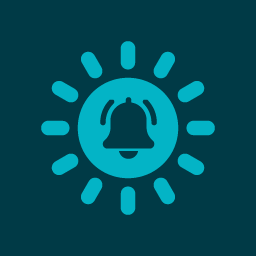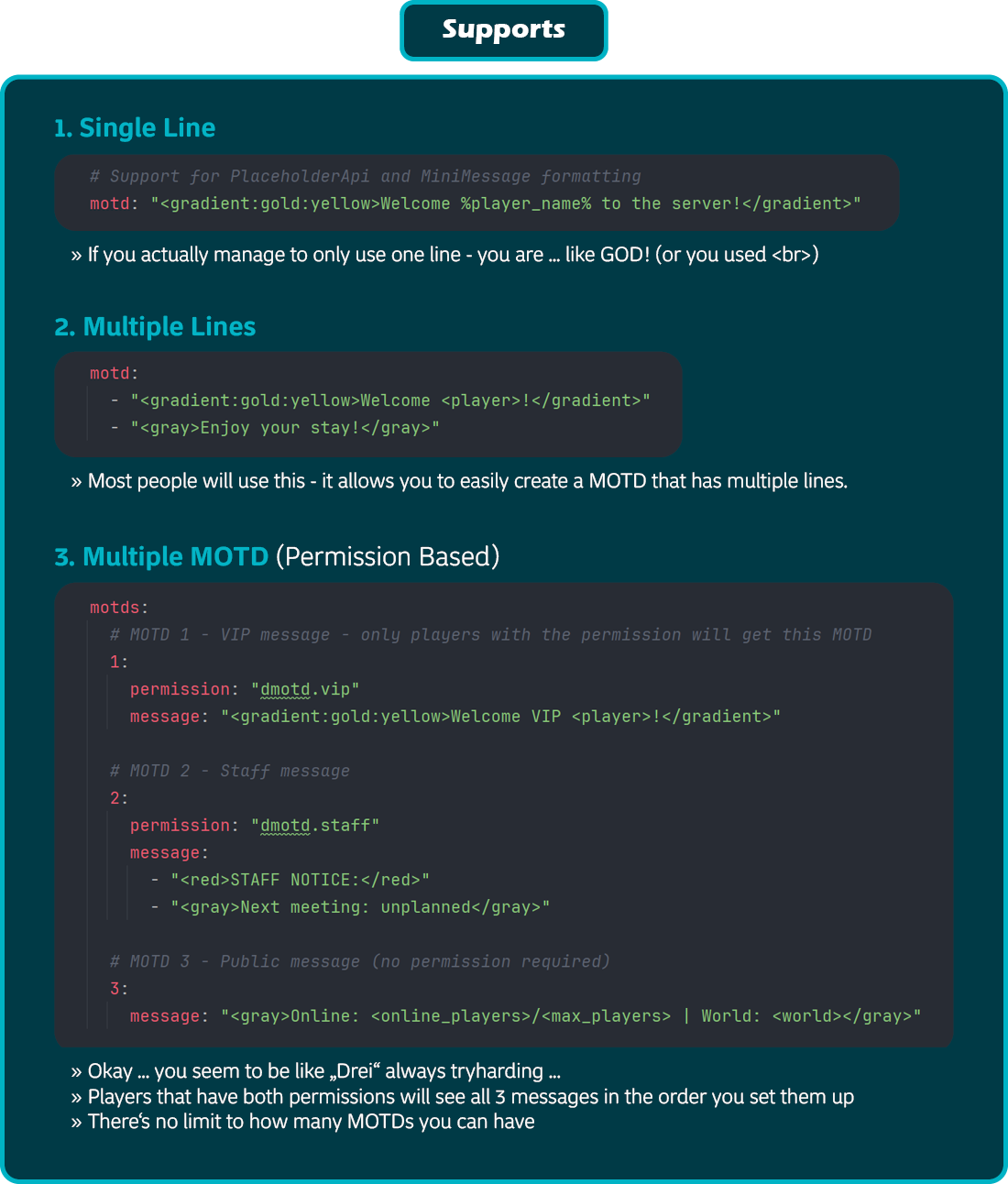
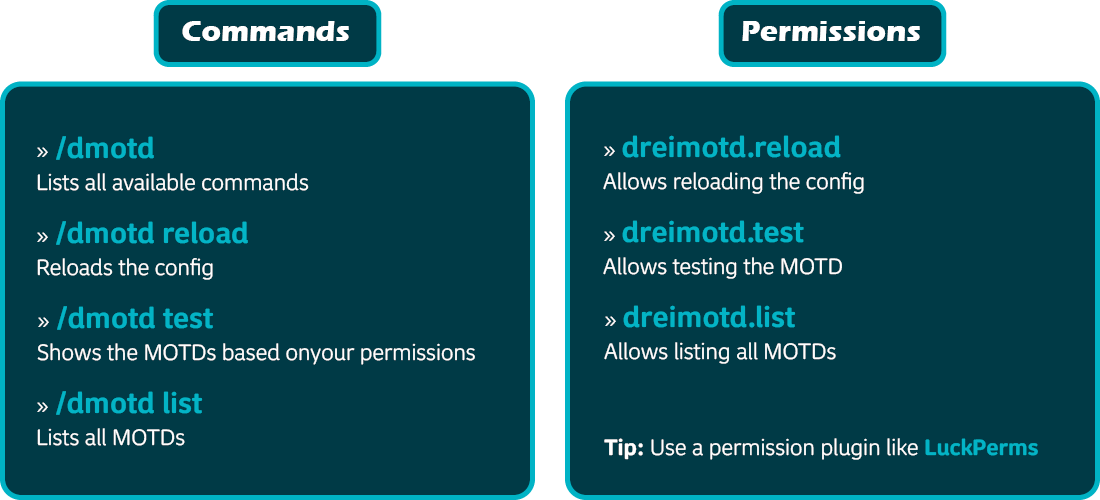
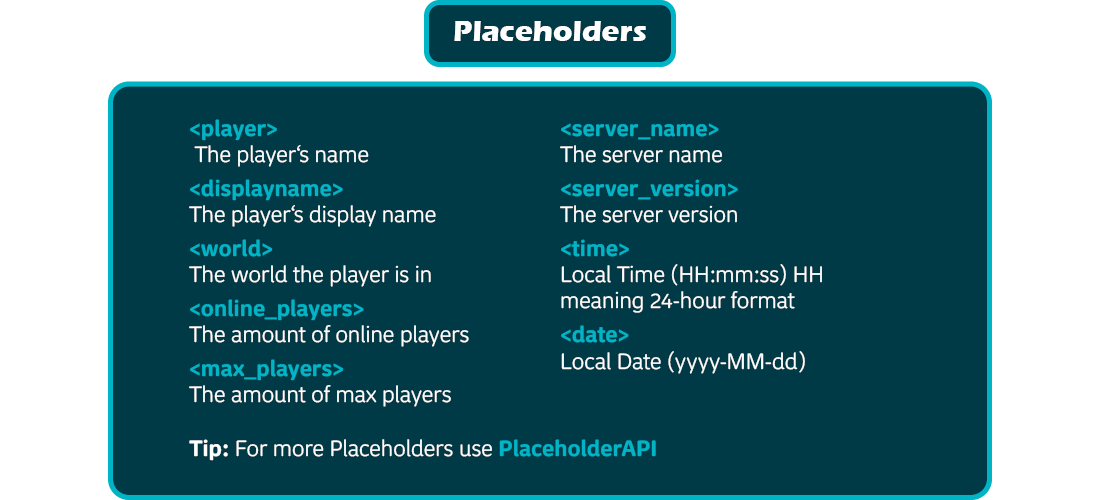
Text Version
A simple plugin for all your MOTD needs
Supports:
Single Line:
# Support for PlaceholderApi and MiniMessage formatting
motd: "<gradient:gold:yellow>Welcome %player_name% to the server!</gradient>"
Multiple Line:
motd:
- "<gradient:gold:yellow>Welcome <player>!</gradient>"
- "<gray>Enjoy your stay!</gray>"
Multiple MOTD:
motds:
# MOTD 1 - VIP message - only players with the permission will get this MOTD
1:
permission: "dmotd.vip"
message: "<gradient:gold:yellow>Welcome VIP <player>!</gradient>"
# MOTD 2 - Staff message
2:
permission: "dmotd.staff"
message:
- "<red>STAFF NOTICE:</red>"
- "<gray>Next meeting: unplanned</gray>"
# MOTD 3 - Public message (no permission required)
3:
message: "<gray>Online: <online_players>/<max_players> | World: <world></gray>"
- Players that have both permissions will see all 3 messages in the order you set them up
- There's no limit to how many MOTDs you can have
Commands
/dmotd- Lists all available commands/dmotd reload- Reloads the config/dmotd test- Shows the MOTDs based on your permissions/dmotd list- Lists all MOTDs
Permissions
dreimotd.reload- Allows reloading the configdreimotd.test- Allows testing the MOTDdreimotd.list- Allows listing all MOTDs
Custom Placeholders
<player>- The player's name<displayname>- The player's display name<world>- The world the player is in<online_players>- The amount of online players<max_players>- The amount of max players<server_name>- The server name<server_version>- The server version<time>- Local Time (HH:mm:ss) HH meaning 24-hour format<date>- Local Date (yyyy-MM-dd)