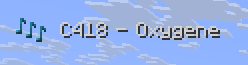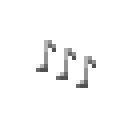Changes the newly added music toasts as follows:
- Removes the toast background
- The notes icon will not animate (move)
Does not change the following:
- The text will still animate in when the song changes
- The notes icon will change color automatically
- The notes icon will use the texture of your resource pack
How to use:
- Run Minecraft 1.21.6 or later
- Options... -> Music & Sounds... -> set Show Music Toast to ON
- Done -> Resource Packs... -> enable Undistract music toast -> Done
- You may already see the effect, otherwise join any world to see it
Details
Licensed CC0-1.0
Published 3 months ago
Updated 2 months ago