About
This a second version of Updated GUI — Glass and a themed version of Updated GUI
Updated GUI updates various aspects of the interfaces across the entire game while preserving the vanilla style. It adds new icons, improved interfaces, buttons, scrollbars, dedicated textures for each storage container and more.
You can find a normal version here and a dark version here.
'What is the difference between Updated GUI — Glass and v2?'
Comparison
Updated GUI — Glass v2 makes slots flipped so that all reflections come from the same direction.

Changes
Expand list
-
New titles across all GUIs.
-
Redesigned xp bar, hotbar and hud icons.
-
Animated hud icons.
-
New recipe book texture.
-
GUI arrows redesigned (now look less like Faithful).
-
Book page arrows are now straight instead of curved.
-
Buttons glow on hover.
-
Green highlight when hovering over some item slots.
-
Consistent, smaller scroll bars.
-
Minor language tweaks across the game.
-
Axiom Mod support.
-
Dedicated textures for each storage container (Uses OptiGUI).
-
Removed empty armor hud icons.
Recommended
Updated GUI uses OptiGUI. While not required, it’s recommended to use it so each storage container can have its own dedicated interface, and because the generic_54 texture currently used is textured specifically for chests only.
However, alternative textures are included in the texture files, so they can be swapped to fit your needs when OptiGUI is not installed or for server use.
Issues/Soloutions
When OptiGUI is not installed
The generic_54 texture labeled “generic_54 default” can be renamed to "generic_54" which uses a "Storage" label that can be used across chests, ender chests, and barrels when OptiGUI is not installed.
Issue

Soloution
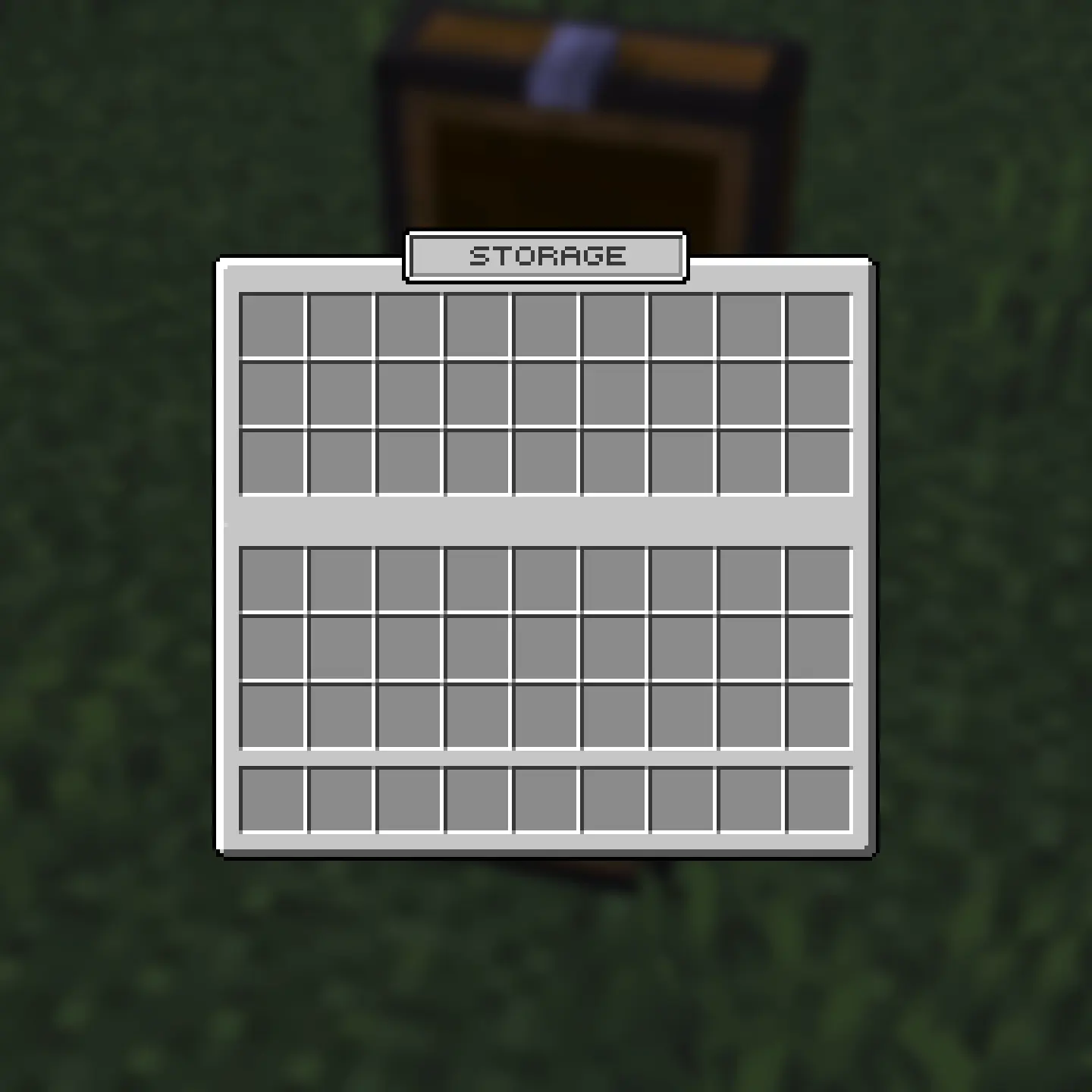
Server plug-in named chests
Two unlabeled generic_54 options are there for server use to prevent interference with plugin-named chests.
Issue

Soloutions


Compare Versions
Updated GUI

Updated GUI — Dark Mode

Updated GUI — Glass



