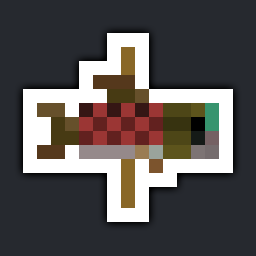Changelog
Packed Packs
Pack packs into profiles with multiple selection, drag and drop, and extended mouse and keyboard controls.
Features
- Save and load custom profiles.
- Search by title.
- Filter out incompatible packs.
- Sort alphabetically or by last updated.
- Multiple selection.
- Drag and drop selection.
- Additional mouse and keyboard controls.
- History (undo an redo).
- Simple configuration.
Mouse Controls
- Hold
Shiftwhile clicking to select range. - Hold
Ctrlwhile clicking to add/remove from selection. - Double click to quickly transfer a single entry.
- Click backwards side button to undo.
- Click forwards side button to redo.
Keyboard Controls
- Navigate entries with arrow keys.
- Navigate out of entries with
Tab. - Press
SpaceorEnterto transfer selection. - Hold
Shiftwith up and down arrow keys to select range. - Hold
CtrlorAltwith up and down arrow keys to move selection. - Press
Ctrl + Zto undo. - Press
Ctrl + Shift + ZorCtrl + Yto redo. - Type any character to automatically focus search bar.
Configuration
- Apply resource packs automatically on close.
- Replace the default resource pack screen.
- Replace the default data pack screen.
Dependencies
Files
packed_packs-1.0.0-beta+1.21.5.jar(232.63 KiB) Primary Download