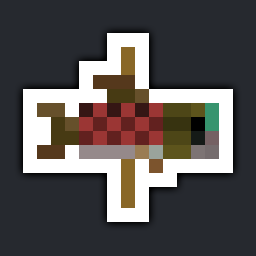- Added keyboard shortcuts:
F12: Toggle dev mode (in addition toCtrl+Shift+I)F1: Switch between default and no profile.Ctrl+`: Toggle saved profiles sidebar.Ctrl+A: Select all packs in the focused list.
- Added back remembering last viewed profile as an option.
- Required override option now gets disabled if the profile is locked.
- Fixed file operation options getting disabled in the context menu if the pack's hidden override was updated regardless of its value.
- Fixed being unable to drag and drop a fixed position pack from the available to the selected list.
- Various UI fixes and small optimizations.
- Added option to unfix fixed position of pack.
- Enabled fixed and required overrides for the available packs list.
- Disabled option to unrequire a pack on non-default profiles. (as it gets added anyway if removed)
- Updating the required override now moves the packs where it should.
- Fixed unsaved changes being discarded when toggling the lock on the current profile.
- Fixed overrides being cleared when disabling the pack.
- Config format for overrides has changed. If you used overrides in 1.3.0-beta.1, the format will automatically be
converted in this update.
- WARNING: the automatic conversion for overrides will be removed on stable release, and may cause your config to reset or game to crash if your overrides hasn't been converted by then.
- This is a beta version, things may break or change! Submit your feedback here.
Developer Mode
- Press
Ctrl+Shift+Ito toggle Developer Mode. - Additional options will appear in the context menu when in developer mode.
- Lock profiles. (#29)
- Override pack properties in profiles.
- Set a Default Profile for resource and data packs.
- Toggle the visibility of specific widgets under Preferences.
Profile Pack Overrides
- Only enabled for the profile unless its set as the default.
- Override required and position properties of packs.
- Hide packs.
Default Profiles
- Pack overrides under the default profile are enabled globally.
- Packs under the default profile are automatically marked as compatible.
- Resource Packs
- Applies when the
options.txtfile is missing.
- Applies when the
- Data Packs
- Applies when creating a new world.
Preferences
- Toggle visibility of:
- original screen button
- options button
- action bar button
- hide incompatible button
- show packs button in folder packs
- ETF button (if installed)
- Respackopts button (if installed)
- VTD button and pencil (if installed)
Other Changes
- No longer opens the last viewed profile when opening the Packed Packs screen.
- 1.21.9:
- Fixed list not scrolling in keyboard navigation.
- Fixed double click detection not localized to widget level.
- Fixed being able to disable a required pack by double-clicking.
- Port to 1.21.9
- Fixed issues from 1.21.9-rc1:
- Fixed dead click zones in pack list.
- Fixed being unable to drop to top of list.
- Fixed drop indicator not rendering sometimes.
- Fixed pack list always scrolling to selected pack.