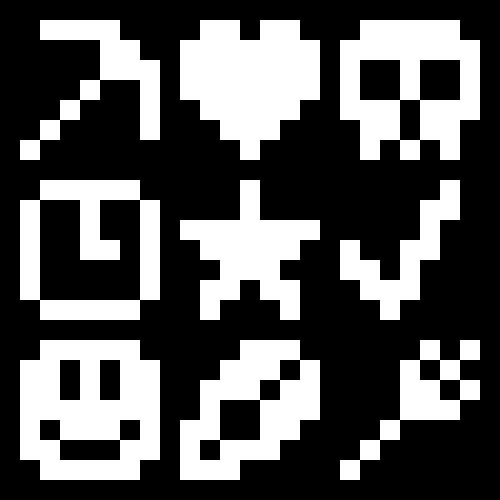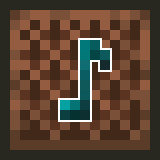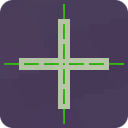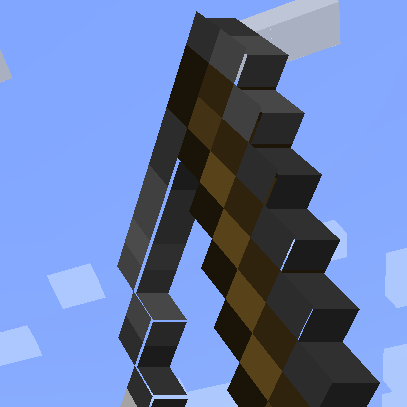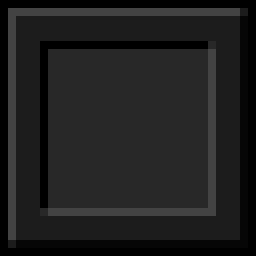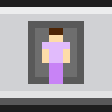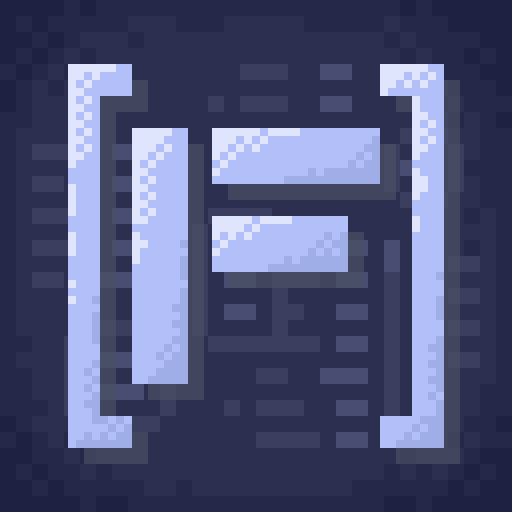Changelog

SkyBlock Enhanced 2.0
⚠️ Important Warning!
It is highly recommended to install a fresh, separate instance instead of updating your current installation.
This update brings major improvements to the default configs, so a fresh install lets you take full advantage of them. Additionally, the automatic config applying may misbehave when updating. While it has safeguards in place, it may overwrite your current configs.
If you choose to update: Back up your configs!
🎉 What's New
After almost a 2-month delay, SkyBlock Enhanced 2.0 is finally here! This massive update has been in the works for over 2 months, with one clear goal: making SkyBlock Enhanced the best choice for both new and experienced players who want a hassle-free modded SkyBlock setup.
So what's new?
PackCore 3.0 Integration
This update brings PackCore 3.0, introducing powerful new features that make SkyBlock Enhanced easier to use and customize than ever before:
- Automatic Config Detection – No more pre-launch dialogs! PackCore now automatically selects the best config for your screen resolution on first launch
- Configuration Manager – Export, import, and back up your configs directly from the in-game UI. Easily apply your exported and imported configs and quickly switch between them
- Config Metadata System – View detailed information about any config, including name, description, version, resolution, and installed mods. This info is saved with exported configs and can be viewed when importing
Show Case


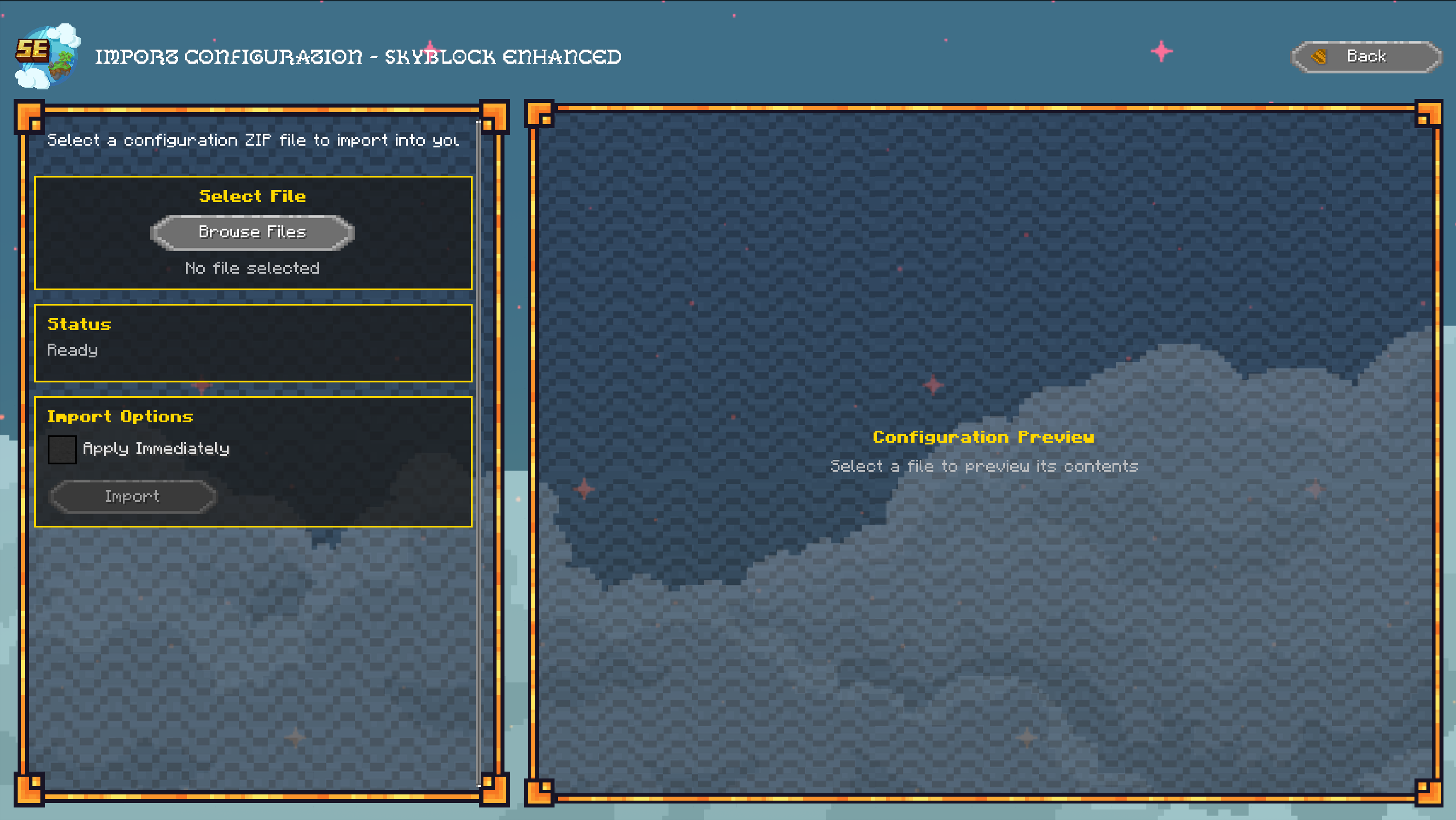
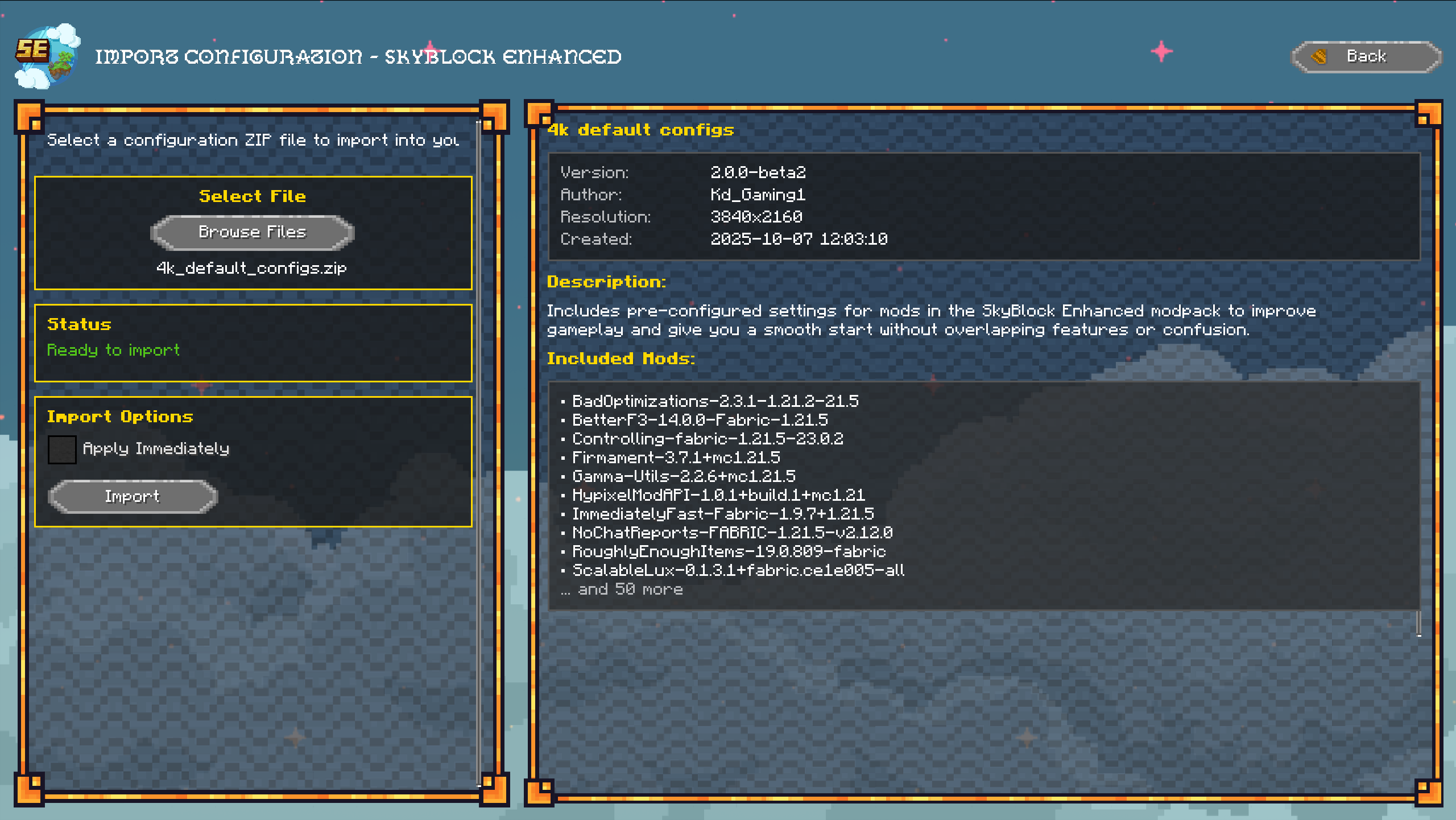

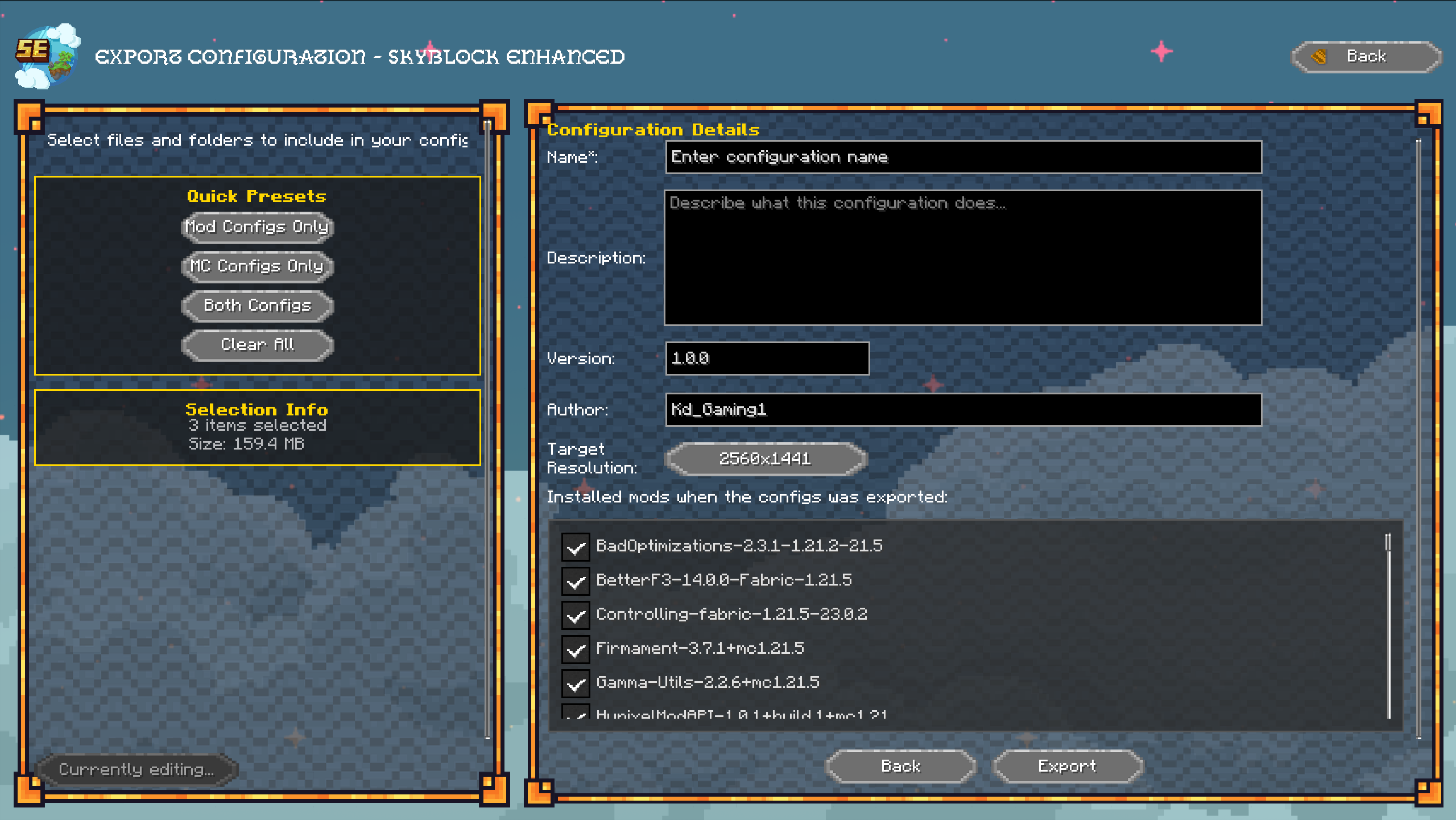

-
Enhanced Welcome Wizard – Redesigned first-launch setup with performance profiles, resource pack selection, and more. Since everyone needs a slightly different setup, you can choose between performance profiles:
- Performance: Lowers render distance and visual quality for maximum FPS on low-end PCs
- Balanced: Keeps things close to vanilla and the out-of-the-box settings—recommended for most players
- Quality: Boosts render distance and sets visual sliders to the max for high-end systems
- Shaders: For people who want everything to look extra nice (Warning: Shaders break certain in-world overlay features in some mods)
You also get to choose between a large selection of resource packs: Looshy, Defrosted, Furfsky Reborn, Hypixel Plus, and Skyblock Dark UI.
And lastly, you can select between Skyblocker's fancy tab list or SkyHanni's compact tab list.
Show case

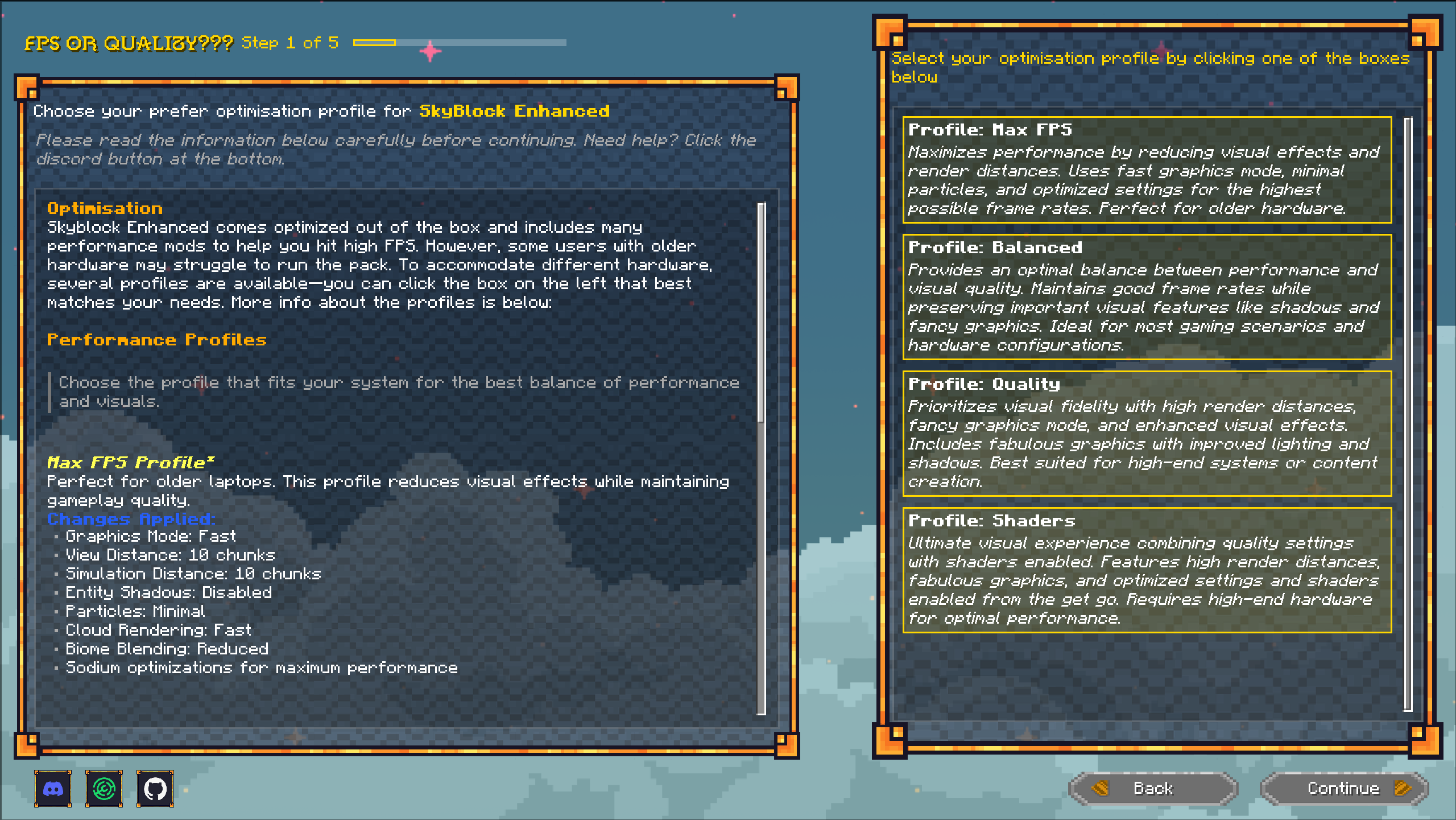



 ~~~~
~~~~
- Custom Main Menu – Brand new SkyBlock-themed main menu for an immersive experience
Show Case

- In-Game Guide System – Access helpful guides and tutorials directly from the game menu
🔄 Mod Changes
Added Mods
- Krypton – Network stack optimization for better multiplayer performance
- Lazy Language Loader – Faster game loading by optimizing language file loading
- Controlling – Search and manage keybinds more easily
- Zen Mod – QoL features for SkyBlock
- Emoji Type – Use emojis in Minecraft chat
- Chat Plus – Improved chat functionality (replaces Chat Patches)
- Tooltip Scroll – Scroll through long tooltips (replaces Scrollable Tooltips)
Removed Mods
- Chat Patches (replaced by Chat Plus)
- Scrollable Tooltips (replaced by Tooltip Scroll)
- Skyblock Addons
✨ Improvements & Fixes
- Added 1.21.8 version of the pack, bringing better performance and stability for some users
- Major improvements to the default configs:
- 1080p now uses GUI scale 2, 1440p uses GUI scale 3, and 4K uses GUI scale 4—making each resolution look neat and clean
- All GUI overlays have been fixed and updated to better locations
- Default features in each mod have been adjusted to make the game easier to play with fewer conflicting configs enabled
- You can now just install and play without spending hours tweaking settings!
- Enhanced first-time user experience
- Streamlined config management workflow
- Various minor bug fixes and optimizations
Need Help? Join our Discord server for support and updates.