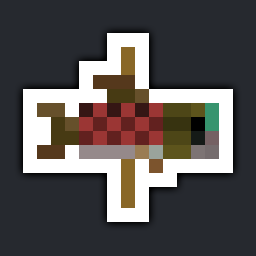Changelog
- Context Menus: Right-click anywhere to open the context menu. Perform action such as:
- Renaming, Deleting, Opening, and Refreshing packs.
- Additional Folders (#18): Lets you add an additional folder
for pack discovery.
- An additional folder can be added by going to the config
config/packed_packs.jsonand adding a path to the folder in theadditionalFoldersarray underresourcepacksordatapacks. - If the
additionalFoldersarray does not exist, you may add it yourself or Open and Close the Packed Packs Screen to update the config. - Path can be absolute or relative to the game directory.
- Shows up as a context menu action under "Open Pack Folder" if done correctly.
- Requires restart to apply!
- An additional folder can be added by going to the config
- Added keyboard shortcuts for the context menu actions:
- Delete File:
Delete - Rename File:
Ctrl+RorF2(if unbound from screenshot) - Open File:
Ctrl+Enter - Show in File Manager:
Alt+Shift+R - Refresh Packs:
F5
- Delete File:
- Added real-time file watching in the Packed Packs screen for folder packs, additional folders, and other folder
sources/providers (
FolderRepositorySource/FileResourcePackProvider) that may be registered by other mods. - Added the pencil button from VTDownloader (#6).
- Updated Ukrainian Translation (#21).
- Now replaces the original screen by default.
- Fixed bugs (see beta changelog).