OVERVIEW:
- Hotfix for Distant Horizons. This update is not relevant if you are not using Distant Horizons.
Bugfix:
- Fixed failure when using Distant Horizons.
OVERVIEW:
- Hotfixes for some bugs and small improvements.
Bugfixes:
- Fixed a bug that prevented particles from rendering behind glass.
- Fixed too bright fog on Very Low profile.
- Fixed failure when using Distant Horizons.
- Fixed "Square" on The End sky on Iris above 1.21.9 versions.
- An attempt was made to reduce visual bugs with glowing ores in custom resource packs.
General changes:
- Improvements on blocklights.
- Slight brighter clouds at night.
- The End sky has now the "noise" like Vanilla.
OVERVIEW:
- Hotfixes for some bugs.
Bugfixes:
- Fixed bad blending on grayscale skies on older versions of Minecraft. (Bugfix now works on 1.16.4 and above.)
- Fixed a bug that prevented fog from being turned off even when disabled in the settings.
- Fixed a bug that prevented fog from being adjusted in the rain.
- Fixed too strong fog.
- Fixed bad look on LITE Vanilla color scheme during rain.
 New color scheme: LITE Cursed!
New color scheme: LITE Cursed!
OVERVIEW:
- This edition features several improvements and bug fixes, as well as new Halloween-themed color scheme.
General changes:
- Sky now flickers with lightning. (Only Iris.)
- Added support for "End flashes" on 1.21.9 and above. (Only Iris.)
- Emissive blocks' look was reworked.
- Tinted glass is now more colorful.
- Ice is now more transparent.
- Colored shadows are now more colorful.
- When FPS is below 15, the shader automatically reduces the quality of Godrays, Raymarching, AO, and Motion blur. This can avoid crashes and severe lag on low-end PCs.
- Moon is slightly brighter by default.
- Small performance improvement on all profiles: ~5% faster.
- Added support for new copper blocks of 1.21.9.
- Increased water refraction.
- Rewrite to emissive material and ore code (improved performance)
- Increased water refraction.
New thematic color scheme: LITE Cursed!
- It features (very) dark colors and a blood moon.
Bugfixes:
- Fixed a bug that prevented entity armor (like Armor Stands) from rendering correctly when underwater or viewed through water/translucent blocks on some hardware. (Thanks to Artem for reporting that bug)
- Fixed a bug that made translucent blocks other than glass, ice, and portals too bright. (Thanks to tinytoadflax for reporting that bug)
- Fixed a bug that leaved grayscale skies (vanilla) besides Pale Garden with bad blending.
- An attempt was made to fix a bug that caused flickering on distant blocks when using Smart TAA.
- Fixed overly bright rails. (Emissive redstone)
- Fixed failure when using the "Vanilla" color scheme.
- Fixed some issues related to fog.
Clouds changes:
- Volumetric clouds are now rendered at a greater distance. (No performance impact)
Color scheme changes:
- The following color schemes are now more similar to MakeUp: Ethereal, New Shoka (MakeUp default), Shoka, Legacy, Captain, Psychedelic, Cocoa, Testigo.
- No changes to Realistic (Pollution) and LITE Legacy.
- Realistic+ sky during twilight got small changes.
Customization:
- Sun and moon brightness can now be adjusted. (Effects -> Sun & Clouds)
- The clouds density can now be adjusted. (Effects -> Sun & Clouds)
- New option: Godray steps, adjusts the quality of godrays.

LITE shaders version 4.5
This version has many bugs that will be fixed in the future. KNOWN BUGS:
- Armor Stands armor not rendering correctly when underwater or viewed through water/translucent blocks on very specific hardware.
- Too bright translucent blocks besides glass and portals
- Flickering on distant blocks when using Smart TAA.
- Too bright rails. (Emmisive redstone)
- Faiure when using "Vanilla" color scheme.
OVERVIEW:
- This update improves the look of the shader and fixes so many bugs.
General changes:
- Redstone wires now glow (with Glowing Materials enabled).
- Pixels around the Sun and Moon (Vanilla) have been reduced.
- Gravel and stone/concrete variants reflect more light with Material Gloss enabled.
- Night is foggier and clearer.
- Water waves are more realistic.
- Small changes in colors.
Optimizations:
- The shader is slightly faster when bloom and DoF are turned off.
- Clouds now require fewer samples to look the same, improving performance in Medium, High, Extreme, and MAX profiles (including shadowless variants).
- Small optimizations have been made to the code.
- Small performance improvement.
Clouds changes:
- Colors are a bit different.
- Removed pixelization on clouds when the number of steps was low (same for cirrus); now clouds with low samples only look less detailed.
Bugfixes:
Minor bugs:
- Fixed a bug that prevented water in Distant Horizons from creating reflections when the reflections option was on "High".
- Fixed too dark night when simpler exposure was enabled.
- Fixed a bug that made clouds change their density abruptely in 0 ticks worldtime.
- Fixed a bug that made stars too dark.
- Fixed a bug that prevented the Realistic+ sky to work in Minecraft versions below 1.16.4.
- Fixed bad look on clouds at 1.13 and below.
- Fixed too dark night when using simpler exposure.
Critical bugs:
- Fixed a bug that caused shader failure on AMD hardware.
- Fixed "Mirrored" sky in older versions of Minecraft.
Sky changes:
- New horizon colors (Realistic+ color scheme).
- The sunset/rise transition got reworked (Realistic+ color scheme).
- Big changes to the "LITE Vanilla" color scheme; now it looks much more similar to vanilla Minecraft (NOT identical).
LITE shaders version 4.4
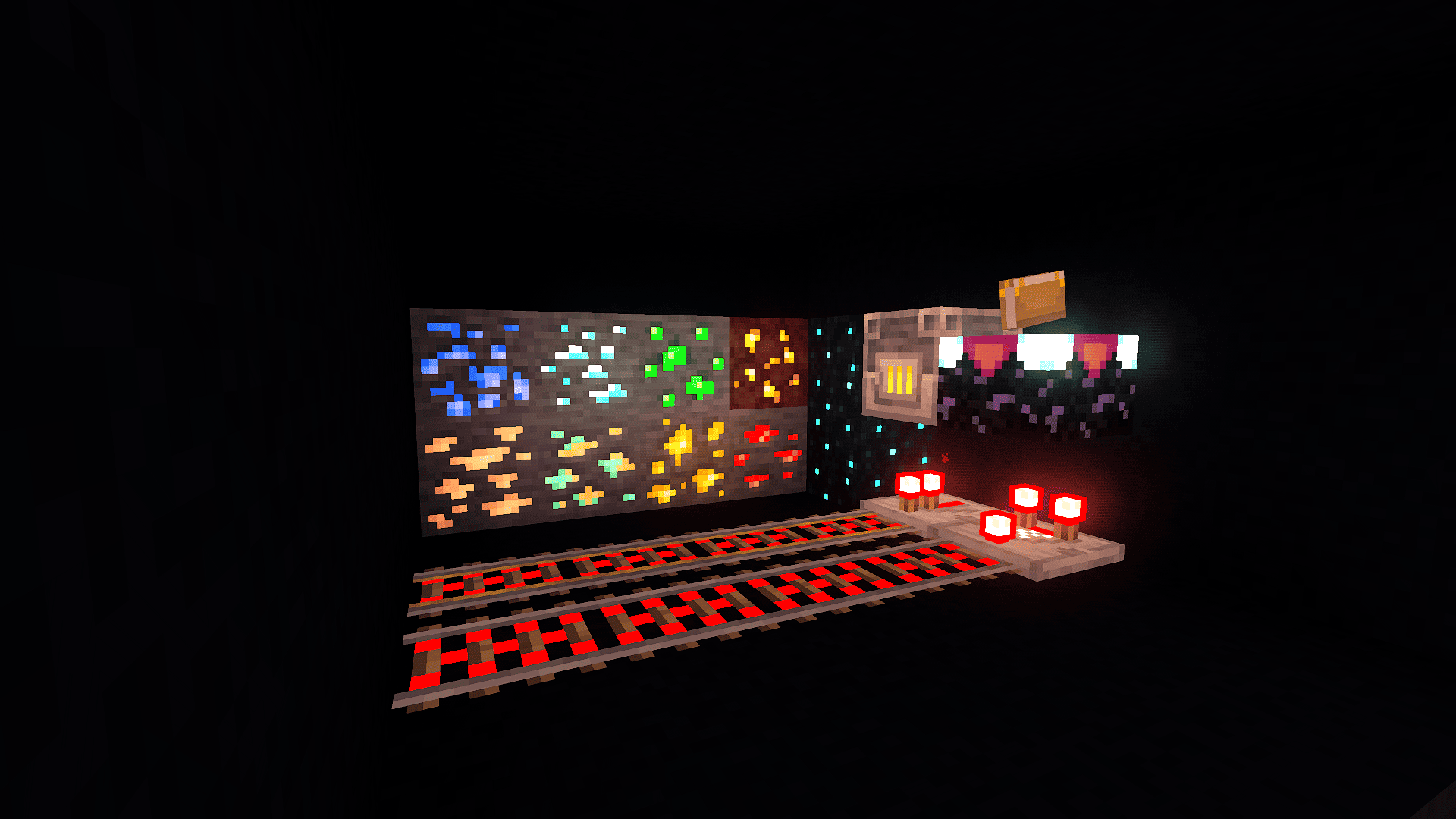 Glow!
Glow!
KNOWN BUG: FAILURE ON AMD HARDWARE (Affects 4.4 and 4.3), use 4.2 version if you are on AMD, the bug will be fixed in next version.
OVERVIEW:
This update is focused on fixing bugs and improving the look of the shader in all dimensions.
New feature: Emissive ores and materials!
- If activated, ores will glow to help you find them.
- Some blocks will glow as well, such as: Repeaters, Enchanting tables, Sculk, etc.
- This is an optional feature with low performance impact.
INHERITED FROM MakeUp 9.3a
- Revised TAA (Temporal Anti-Aliasing):
- Ghosting effects when looking through a translucent surface have been resolved.
- General ghosting has been slightly reduced.
- An inaccurate calculation of the volumetric light position has been corrected, which previously caused light to appear behind certain surfaces.
- Notice: FXAA has not been added because it can cause severe screen shake (in my tests). Adaptive sharp TAA is maintained.
INHERITED FROM MakeUp 9.3d
- Micro-optimizations have been applied in various parts of the code.
- (The new MakeUp TAA was not inherited because it blurs the screen too much.)
Nether enhancements.
- The Nether is foggier now.
- The Nether has brighter lava and emissives.
Bugfixes.
- Fixed a bug that made the shader fail when wave strength was set to "Very low."
- Fixed a bug that made The End clouds stretched.
- Fixed a bug that made Depth-Based Godrays not work in The End.
- Fixed a bug that made fire cast shadows.
- Fixed a bug that made the screen flicker when looking at clouds.
- Fixed a bug that made "Realistic (Pollution)" zenith too bright at night.
- Fixed a bug that made clouds flicker when motion blur was enabled.
- Fixed a shader failure when using Distant Horizons.
General changes:
- Small adjustments to colors.
- Water was adjusted for a better look.
- Stars shine brighter.
- Godrays are weaker.
- Fixed some typos.
- Small optimizations have been made to the code.
- The sky and light are now clearer.
- Improved the look of Distant Horizons water.
- Adjustments to light colors to make block colors more similar to vanilla.
- The Nether portal's visual has been significantly enhanced.
- AO (Ambient Occlusion) is now default in the High, Extreme, and MAX profiles.
New Cirrus clouds and clouds improvements:
- New cloud type: Cirrus, a second layer of clouds. This is an optional feature.
- Cloud lighting has been upgraded and is more realistic.
- Small changes to cloud colors.
- The way that cloud density changes dynamically has been reworked.
More custom.
- Contrast, Saturation, Brightness, Gamma, and Exposure adjustments now have 5x more precision (0.01 steps).
- The shader now has options to turn off HDR and adjust the amount of color bits, which can improve performance.
Version code: LT44
Based in MakeUp Ultrafast 9.3d
Olá de Entokito :)
LITE shaders version 4.3
Sorry for near launches!
OVERVIEW:
This update is a Hotfix to adapt LITE shaders for MakeUp Ultrafast 9.3.
INHERITED from MakeUp 9.2
- The way fog is applied has been improved so that it looks better during transitions between open and enclosed areas, eliminating some strange behaviors such as when looking through a window or the sensation of fog existing indoors.
- Water transparency viewed from inside has been adjusted.
- Some colors have been subtly fine-tuned.
INHERITED from MakeUp 9.3
- Increased compatibility and support for some custom dimensions (Iris only). Tested in Ad Astra, The Aether, Deeper and Darker.
- Fixed the brightness of enchanted objects in darkness.
- Fixed an issue with the sky color when the player was in a pale garden biome and other similar biomes that adjust the sky color.
- Fixed a compilation error message that only appeared in OptiFine.
ABOUT PALE GARDEN SKY.
- I mentioned that in version 4.2 the bug was fixed, but it wasn't because of a typo on the code. My bad again!
- Stars are back!
Version code: LT43
Based in MakeUp Ultrafast 9.3
LITE Shaders version 4.2
OVERVIEW:
This update focuses on improving the shader's look, as well as its performance (especially in MAX profile). The night is clearer now for better gameplay, lighting has been upgraded, and color balance has been added. This version also fixes the Boxy clouds bug.
INHERITED from MakeUp 9.1f
- Vanilla clouds are now visible at long distances for versions 1.21.6 and above.
Custom dimensions support is back.
New feature: Vanilla AO.
- It uses vanilla AO, which is faster than standard AO. It is now the default option.
Massive changes in sky with Realistic+ color scheme.
- The sky now has 3 color layers and directional brightness, making sunrises and sunsets look incredible. (Available only in Realistic+ color scheme, support for Realistic (Pollution) is coming soon. MakeUp original schemes, LITE Legacy, and Vanilla will not receive this update.)
- Low performance impact. (You can disable this in Effects -> Rendering -> Sky type)
- A bug that made the sky in the Pale Garden change abruptly has been fixed, but stars in this biome have been disabled. Sorry about that! :(
Clouds changes and new feature: Dynamic Cloud density.
- Cloud density changes slowly over time.
- A bug introduced in version LITE FN2.1 that caused boxy clouds not to work has been fixed.
- Cloud speed depends on wind force.
Lighting changes:
- Night is clearer for better gameplay.
- Reflection (gloss) is less strong on white blocks to avoid bright peaks.
- Metals have enhanced gloss (again).
- Main blocks have more notable gloss.
- Emissive blocks shine brighter. (Lava, lanterns, etc.)
General changes:
- Colored volumetric light removed.
- Improved image quality using TAA.
- Default Tonemapping method is now Lottes. It can be changed at Effects -> Camera -> Tonemap operator.
- Water now has a blue overlay.
- Fixed typos in "Lighting".
- Fixed bad sky during rain at sunset/sunrise.
- Blocklight color slightly changed.
- Fixed PS1 effect not working in 4K and being too strong in low resolutions.
- Works with 1.21.6 - 1.21.8
- Chromatic aberration is back.
- Sun sets earlier.
- Minor optimizations have been made to the code.
Graphic profile changes:
- Medium is now the default graphic profile.
- "Shadowless High" is now "Shadowless MAX".
- Shadow quality improvement in "MAX".
- Material gloss and Colored shadows are now default in "Medium".
- The "Extreme" profile now has 50% more shadow quality.
- Depth-based godray is now default.
- Motion blur has been disabled by default.
Interface change:
- Options have been reorganized again for easier and better configuration. "Advanced options" is now "Info".
- Some improvements in the interface.
More custom:
- RGB color balance and exposure can be adjusted in camera options.
- The Tonemap operator can be changed in camera options.
- Shadow quality has new levels: Extreme (between High and MAX), and Very low.
- Shadow distance has more levels: 4, 5, 6, 8, 10, 12, 14, and 16 chunks. Twice as many as LITE 4.1.
Version code: LT42
Based in MakeUp Ultrafast 9.1f
Olá de Entokito :)
LITE shaders version 4.1
Known bug: Very bad looking in sky during rain.
INHERITED
- Support for the new blocks added in version 1.21.5
Fullbright option!
- Now, this shader has an optional Fullbright mode. (Minimal light config.)
Lighting changes.
- Light during the day is brighter for a more vanilla aesthetic, and to fix blocks that are too dark during the day.
- Light sources are a bit less diffused.
- Adjustments in night light colors to fix too black sky.
Color scheme changes.
- Realistic has a clearer night sky.
- Horizon is smaller in all color schemes.
- Small adjustments in volumetric clouds colors.
Sharp TAA changes.
- Sharp TAA no longer applies sharpness to places with excessive brightness, such as the sun and moon, improving image quality since the sharpness default value is 5 times higher.
General changes.
- You can turn off clouds directly on shader. (When clouds are in Vanilla, the shader uses your cloud config in Sodium or OptiFine.)
- New adjustment: Water fog — you can change the density of fog of the water without affecting absorption index. (Water options.)
- Small performance improvement, up to 5% more.
- Interface improvements.
- When water turbulence is set to "Very low" it is almost flat now.
- Fixed artifacts in sun and moon when using Sharp TAA.
- Auto Exposure responds faster to changes in light.
- Fixed too strong gloss in non-metal, non-sand, non-fabric, and non-polished blocks.
- Adjustments in Film Grain to avoid repetitive patterns.
- A bug that made the Simpler exposure button not appear was fixed.
- Vanilla clouds are now a bit more transparent.
- It has a clearer image and better definition than 4.0.
New effect.
- Gamma: Adjusts the gamma of colors of shader. (Post processing options.)
New button: Style
- Style button replaces the "Vanilla" profile and you can choose the style from any graphic preset. Two styles are present: Default and Vanilla.
Interface changes.
- The options have been reorganised in Effects screen.
Graphic profile changes.
- "Vanilla" has been discontinued due to the new Style button.
- New profile: "Very low" preserves shadows and it is even faster. Not recommended using with volumetric clouds. (Prettier and same performance than "Only shadows" present in legacy versions of LITE.)
- Shadow quality in Low, Medium, High, Extreme and MAX improved, zero performance impact.
TYPOS IN "LIGHTING" WILL BE FIXED. In 4.2
BOXY CLOUDS BUG WILL BE FIXED. In 4.2
Version code: LT41
Based in MakeUp 9.1e
Olá de Entokito :)
LITE shaders version 4.0
INHERITED FROM MakeUp 9.1d:
-
Entity hit brightness has been adjusted, particularly removing excessive bloom in dark areas. // LITE hotfix: Fixed error "gbuffer_entities_glowing" appearing in OptiFine.
-
Soulfire and fire now do not cast shadows.
-
The way soulfire glows has been adjusted.
General changes.
- Part of non-used code removed.
- Material gloss looks better at night.
- Fixed low performance of LITE 3.3.
- Fixed water color in original profiles.
- Fixed very bad looking in volumetric godray.
- Fixed very bad shadows when using low quality.
- Night slightly brighter by default. (Lighting options.)
- Supports 1.21.5.
New interface.
- Options are now divided into Basics, Effects, and Lighting.
Modified day-night cycle
- Length of day depends on sun path rotation (Sun & clouds config)
For example: With 80 degrees rotation the sun sets much later than at 0 degrees.
Lighting changes.
- Polished blocks shine brighter now.
- Light is more diffused now.
New effects!
- Saturation: Increases or decreases the color of shader. (Post processing options.)
- Contrast: Increases or decreases the contrast of shader. (Post processing options.)
- Brightness: Increases or decreases the brightness of shader. (Post processing options.)
- PS1: Creates a pixelated effect on screen. (Post processing options.) (Turns Sharp TAA off in shader code automatically.)
- Fake Bloom: Tries to simulate bloom increasing brightness of luminous blocks.
- Vignette: Adds an adjustable vignette on screen.
- Film grain: Adds an adjustable film grain on screen.
More custom.
- Shadows Quality and Distance has 4 levels now. (Lighting screen.)
- Bloom, Clouds, Motion blur and AO has more values now. (Effects screen.)
- Light color has more colors now. (Warmest and Blue)
- You can adjust the intensity of wind in foliage. (Basic screen)
Graphic profile changes.
- "Extreme plus" has been discontinued due to its similarity to Extreme. Extreme plus is now MAX.
- "Only shadows" has been discontinued due to its similarity to Low.
- New profile: Vanilla. Makes the shader a little more vanilla.
- MAX graphic profile has a significant graphic gain.
- DOF and Colored shadows are default in MAX.
- Volumetric godray is now default.
- Sharp TAA is now default and it is configurable in post-processing options.
- "Low" has TAA, better shadow quality and better performance now.
Color scheme changes
- New color schemes: Vanilla and Realistic Legacy
- Realistic Legacy uses LITE shaders 3.3 colors.
- Realistic has bit warmer colors during day.
- Sunset in Realistic color profile seems warmer.
- Night in Realistic color profile is darker.
Raymarch, refraction, DOF and colored shadows are back!!
- Raymarch has custom quality in Lighting screen.
- Low performance impact (Raymarch, refraction and colored shadows)
- Medium performance impact (DOF)
Version code: LT4
3.3:
INHERITED:
- A bug was fixed that caused white flashes to appear underwater when the drawing distance was greater than 15 units or less than 4.
UPDATES:
- Too bright night and shadows fixed.
- Default light color is warm again. (You can adjust it in light options.)
- Minor adjustments in Realistic color profile.
Version code: FN3.3
Based in MakeUp 9.1c
3.2:
- Now godrays option appears.
- Default Blocklight color now is yellow. (You can change it in light options.)
- Adjust in Realistic and pollution color scheme for a more realistic sky color.
- pt-BR and pt-PT has better translations now.
- Shader default godray is "Depth based" now.
- Redstone torch does not shine brighter anymore.
Version code: FN3.2
Based in MakeUp 9.1b.
3.1:
- Big black artifacts fixed.
Based in MakeUp 9.1b
Does not work in 1.13 - 1.15.
Version code: FN3.1
3.0 New features:
Enhanced gloss in metals and some blocks.
Blocks that shine brighter now:
Sand, Grass, Iron, Gold, Diamond, Copper, Emerald, Netherite, Lapis, Amethist, Quartz, Bedrock, Redstone block, Glass borders, Nether bricks, Red nether bricks, all rails and Redstone torch.
More blocks are waving now.
Blocks that wave now:
Kelp, Sugar cane, Sea Pickle, All corals and dead corals, Nether wart and Cherry leaves.
Honey block reflects light now.
Two new color profiles: Realistic and Realistic (Pollution)
Disclaimer: Water render is bugged when using antialiasing, big black artifacts appear on screen. Will be corrected in 3.1
Does not work in 1.13 - 1.15.
Based in MakeUp 9.1a
Version code: FN3
2.1 Changes
Updates inherited from original MakeUp:
Support was added to some blocks of the following mods (thanks to DadamaldaDad):
- Create + addons like Big Cannons, Dreams & Desires (including some legacy blocks), Deco, Encased, Framed, Enchantment Industry, Bitterballen (sunflower only)
- Deeper & Darker
- L_Ender's Cataclysm
- Farmer's Delight + Vegan Delight
- Sophisticated Backpacks
- Naturalist
- Minor adjustments have been made to some blocks (thanks to DadamaldaDad).
A problem with the sky color in older versions of Minecraft that was introduced recently has been fixed.
It works in 1.12.2 now!
Bugged in 1.13 - 1.15
Based in MakeUp 9.1a
2.0 New features:
Two new profiles:
- MAX: Max graphics, better bloom, AO and clouds.
- Only shadows: No effects, only shadows.
More shadow distance for quality (very low performance impact)
Based in MakeUp 9.0c
Bugged sky color in 1.15 and below will be fixed.
Profile Only shadows can run in Intel HD 4000! (30fps 768p 4 chuncks)
1.0 is here!
Changes:
Reflections and realistic water added, while maintaining practically the same performance.
Coloured shadows removed
Shadow quality in low and medium profiles slightly higher, and less shadow distance (for perfomance).
Known issues:
Green horizon, black zenith and bad quality at day in 1.15 and below.


